Skip to main content
Microsoft BI Solution Builder Tool
Quick Start
Hello Everyone,
My name is Lior Arviv and I'm a Senior Support Engineer for SharePoint & Office technologies at the EMEA CTS team in Microsoft Israel. Joining Microsoft is a huge opportunity for me and especially to be a part of a great team and minds. This blog is a stage for my day-to-day work, tips and other useful information. Please feel free to leave comments and ideas for my future posts.
See you soon,
Lior
Troubleshooting OneNote and Outlook Integration Issues
Lately, I came across with a case where customer tried to use the "Meeting Notes" feature through Outlook. When he looked for the icon in the Ribbon menu it was disabled. Also, clicking on OneNote button from the menu gave him a blank error message.
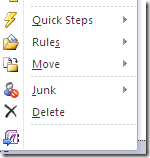
In case you have one of the mentioned issues, (and reinstalling Office did not solved the issue) consider to use the below steps for troubleshooting:
Ensure that "OneNote Notes about Outlook Items" add-in is enabled:
For more information, please read this KB article: https://support.microsoft.com/kb/919541
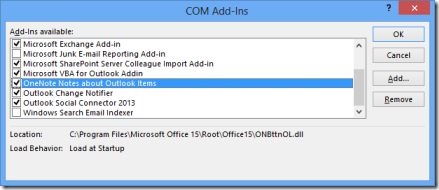
Check if "Send to OneNote" button works from Internet Explorer or if you are experiencing same behavior. Also, check if you can print stuff from Outlook to the Send to OneNote 2010 printer. The button is available through IE menu bar.
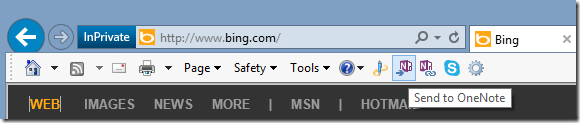
Registry Entry for the Outlook OneNote add-in: you should find it in here:
HKEY_LOCAL_MACHINE\SOFTWARE\Microsoft\Office\Outlook\Addins\OneNote.OutlookAddin
Check the LoadBehavior of the Add-In : LoadBehavior should be set to 3 so that the add-in gets loaded when Outlook is started.
Check if the user use other Outlook add-ins, disable them & test if the Send to OneNote works afterwards
Start -> Run -> type: Outlook /safe
NOTE! This command will start the Outlook in safe mode to load the program without any customization files and add-ins loaded.
Reinstall "Outlook Integration" feature: from Control Panel -> Office 2010 -> Change -> Add or Remove Feature -> go to Microsoft OneNote -> OneNote Add-Ins, right click and select Run from My Computer
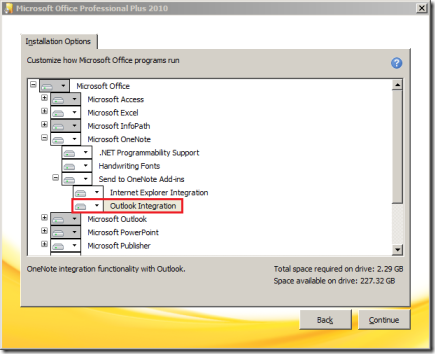
2 for 1 Exam Voucher–Upgrade from Old to New
The best path to cloud certifications is to complete your Microsoft Certified IT Professional (MCITP) or Microsoft Certified Professional Developer (MCPD) certification. Show your continued dedication and expertise by then upgrading to the equivalent MCSE certifications when they become available.
To help you move to the cloud, Microsoft is offering a limited time* "Two for One" exam offer. When you purchase and take a qualifying exam at full price between April 11, 2012 and June 30, 2012, you will be emailed a voucher valid for the next version exam of your chosen technology path, at no additional cost. Your voucher for the second qualifying exam will be emailed to you when the new exams release and will expire 90 days after the new Certification in your technology path becomes available.
Qualifying Technology Paths*
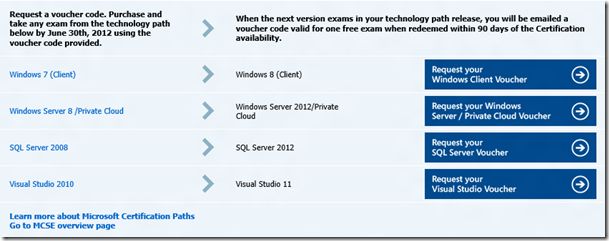
*Purchase a qualifying exam at full price with the voucher code provided when you click on "Request your Voucher" above and take the exam by June 30, 2012. When you do this you will receive an email containing one exam voucher valid for any qualifying next version exam in your chosen technology path. Your next version exam voucher code will be valid for 90 days after the availability of the next version Certification.
Refer to the Microsoft Learning Certification page for exam and certification availability dates.
Individuals may purchase up to five "2 for 1" exam vouchers per technology path.
For more details about 2 for 1 exam voucher, click here.
24 Hours in a Private Cloud Virtual Event
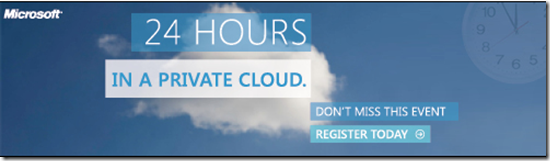
Every organization has the power to employ cloud technologies in their own way, at their own pace and with their own terms. The use of private cloud technologies help transform how organizations manage infrastructure resources, provision applications and automate services for their business. It also helps them leverage and manage public cloud services that expand their current infrastructure and application capabilities. As an end result, organizations increase IT operational agility, improved business focus and achieve value-add economics that evolves their IT infrastructure into a strategic asset.
In collaboration with IEEE Computer Society, the Cloud Security Alliance and Dell, Microsoft is hosting a 24 Hours in a Private Cloud virtual event that will start May 10th, 2012 8:00AM GMT.
Over 24 hours, you will hear from top industry and technical professionals from around the world to help you better understand the private cloud technology solutions that are available today. You will hear from industry organizations about how they view the public cloud and how the role of the IT Professional will evolve as more and more organizations begin a private cloud transformation. Listen to the number of technical professionals who will be on hand talking about the required components to simplify private cloud creation and management. Talk with them and your peers about the numerous operational efficiencies that come from deploying a private cloud with the reduction of servers and the benefits of provisioning and managing virtual applications across multiple platforms.
Event Start: May 10, 2012 8:00AM GMT
Event End: May 11, 2012 8:00AM GMT
Register now for the event!
Keynote Speakers:

Jim Reavis, Executive Director, Cloud Security Alliance
For many years, Jim Reavis has worked in the information security industry as an entrepreneur, writer, speaker, technologist and business strategist. Jim's innovative thinking about emerging security trends have been published and presented widely throughout the industry and have influenced many. Jim is helping shape the future of information security as co-founder, executive director and driving force of the Cloud Security Alliance. Jim was recently named as one of the Top 10 cloud computing leaders by SearchCloudComputing.com.
Jim is the President of Reavis Consulting Group, LLC, where he advises security companies, large enterprises and other organizations on the implications of new trends such as Cloud and how to take advantage of them. He has previously been an international board member of the ISSA, a global not for profit association of information security professionals and formerly served as the association's Executive Director. Jim is a co-founder of the Alliance for Enterprise Security Risk Management, a partnership between the ISSA, ISACA and ASIS, formed to address the enterprise risk issues associated with the convergence of logical and traditional security. He currently serves in an advisory capacity for many of the industry's most successful companies and is also a partner with the MetroSITE Group.
Jim founded SecurityPortal in 1998 and has been an advisor on the launch of many industry ventures. Jim is widely quoted in the press and has worked with hundreds of corporations on their information security strategy and technology roadmap. Jim has a background in networking technologies, marketing, product management and systems integration. Jim received a B.A. in Business Administration / Computer Science from Western Washington University in 1987 and serves on WWU's alumni board.

Dr. Dejan Milojicic, Sr. Research Manager, HP Labs
Dr. Dejan Milojicic is the founding editor of IEEE Computing Society's Computing Now. He has served on the editorial boards of IEEE Parallel & Distributed Technologies, IEEE Concurrency, IEEE Distributed Systems Online, and IEEE Internet Computing magazines. He chaired the IEEE Technical Committee on Operating Systems and has been involved with several other technical committees and Computer Society-sponsored conferences.
Dejan is a senior research manager at HP Labs. He has worked in the areas of operating systems and distributed systems for more than 20 years. Dejan is the managing director of the Open Cirrus testbed, a consortium sponsored by HP, Intel, and Yahoo. In the past, he has led many activities in HP Labs, such as incident reduction, shared services platform, virtual desktop systems, adaptive monitoring, service deployment standards, a number of pervasive computing projects, and multi-computer systems. Dejan has been engaged in standardization bodies, such as OMG and GGF. He received his BSc and MSc from University of Belgrade and PhD from University of Kaiserslautern.
A Day in the Cloud on 28 Nov 2012 @ Microsoft Malaysia
Attend & Win Prizes!!
Have you registered yet? HURRY, seats are limited!!
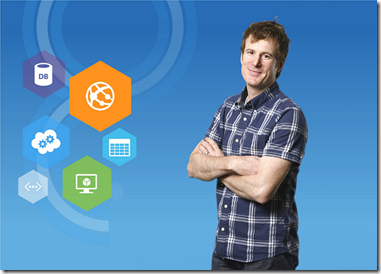
Meet Beat Schwegler, Director, Platform Strategy Group, Microsoft Corporation
Beat is part of Microsoft's Platform Strategy Group which is developing the strategies relating to platform services and service-based applications. He started to focus on cloud computing in 2008 and just loves the opportunities it provides to businesses of all sizes. In his 10 years at Microsoft, Beat was responsible for cloud platform adoption among developers in Western Europe and provided advice on software strategy and architecture across Europe Middle East and Africa. Before joining Microsoft, he was an independent architect and developer and was involved in a wide variety of projects, ranging from real-time building control systems, best-selling shrink-wrapped products to large scale CRM and ERP systems.

Meet Giogio Sardo, Director, Windows Evangelism, Microsoft Corporation
Giorgio Sardo is a Director of the Windows Evangelism group at Microsoft Corp. Winner of the Imagine Cup worldwide championship, nominated as Best Consultant of the Year from the British Computer Society, Giorgio moved in early 2009 to the Microsoft headquarters in Redmond to focus on the future of the Web. Giorgio is a popular speaker worldwide and in the last 5 years he has presented at hundreds of conferences around the globe. His team enables developers around the world to bring breakthrough applications and games to the Web, Windows and Windows Phone platform.

Meet Dinesh Nair, Director, Developer and Platform Evangelism, Microsoft Malaysia
Dinesh is the new lead of the Developer and Platform Evangelism for Microsoft Malaysia. He has a career spanning 20 years in the ICT industry, with experience from ranging from entrepreneurship to working in both the private and government sectors.

Witness the launch of Azure User Group, Malaysia.
Meet our newly formed Azure User Group, Malaysia lead by Lee Han Xue and be one of the first to join them. They will have something exciting lined up for everyone.
Join us to learn and share about the cloud
Looking for a public cloud with global datacenters with up to 99.95% monthly SLA for your business and you just have to pay as you use? Join us to find out what's NEW in our latest Windows Azure update. Microsoft Cloud is getting even richer with our infrastructure as a service (IaaS) offerings (you can host both Windows and Linux on Azure) as well as our existing platform as a service (PaaS). Microsoft's Windows Azure is flexible, open and rock solid. You can build and deploy applications using any OS, Language, Database or Tool.
Event Details:
When: 28 November 2012, Wednesday
What Time: 9.00am - 5.30pm
Where: Microsoft Malaysia, Level 26, Menara 3 Petronas
Who should attend: Professional Developer, IT Professional, ISV, Startups, Technical & Business Decision Maker
Why you should attend:
To gain an overview of the business opportunity Windows Azure presents, and the challenges to consider when developing a business model for the cloud, through presentation and discussion.
To learn how you can take advantage of the cloud for your business
REGISTER now@ https://aka.ms/CloudDay2
Time | Agenda |
9.00am | Registration |
9.45am | Welcome Remarks By Dinesh Nair, Director, Developer and Platform Evangelism, Microsoft Malaysia |
10.00am | How cloud and devices will change the application landscape By Beat Schwegler, Director, Platform Strategy Group, Microsoft Corporation |
11.00am | Tea Break |
11.15 am | Launching of Azure User Group, Malaysia By Lee HanXue, President Azure User Group, Malaysia |
11.30am | Building for Windows 8 By Giorgio Sardo, Director, Windows Evangelism, Microsoft Corporation |
12.30pm | Lunch & Networking |
2.00pm | Windows Azure Cloud Services & SQL Azure By Patrick Yong, Co-founder Sharepoint User Group |
3.00pm | Windows Azure Virtual Machines and Virtual Networks By Daqing Lee, Vice President Azure User Group, Malaysia |
4.00 | Tea Break |
4.15pm | Developing Windows Store Apps with Windows Azure Mobile services By Aswin, Technology Advisor, Microsoft Malaysia |
5.30pm | End of Event |

Cloud Computing
Cloud computing represents a sea change in how businesses use IT to innovate, differentiate, and win in the marketplace. Much as the Internet changed the way people work, interact, and play, cloud computing is changing the very landscape of computing for businesses, governments, educators, and consumers.
A set of powerful factors is driving the shift to cloud computing:
- IT becomes more agile. Because applications and resources can be delivered on-demand, new ideas can be tried and evaluated faster than ever before, and with greater control.
- You can focus on business, not infrastructure. Because resources are pooled and processes are highly automated, you can pay more attention to ideas than IT complexity.
- The economics are simply unbeatable. Because hardware utilization is greater and IT usage is metered, you can achieve new levels of scale, power, and cost-efficiency.
With cloud computing solutions from Microsoft, you can realize these new benefits while also meeting your requirements for security, compliance, and compatibility.
Microsoft provides the following cloud computing offerings:
1) Private Cloud
A Microsoft private cloud dramatically changes the way your business produces and consumes IT services by creating a layer of abstraction over your pooled IT resources. This allows your datacenter to offer true infrastructure service capability as well as optimally managed application services. Microsoft private cloud solutions are built on Windows Server and System Center technology.
Learn more about Microsoft's Private Cloud offerings and how to get started today, click here .
2) Public Cloud
Windows Azure is Microsoft's public cloud computing platform. It's a place to run your applications out on the internet, at scale. With geographically distributed datacenters worldwide, applications can be built, hosted and managed around the world. With Windows Azure, you can extend and even move your datacenter services off-premises or beyond a hosted environment, paying only for the resources you use at any given time. The flexible cloud computing platform of Windows Azure lets you focus on solving business problems and addressing customer needs, not on the infrastructure.
Benefits
Microsoft's Public Cloud Platform delivers the following benefits:-
- A Powerful and Practical Platform - You don't need to learn new tools or a new platform to harness the benefits of cloud computing. With Windows Azure, you can easily move existing applications to the cloud and create new applications and services using technology you already know and trust.
- Flexibility - Windows Azure gives you the agility to take advantage of multiple application development tools, automated service management, and global datacenter presence. This enables you to respond faster to customer needs, focus on your competitive differentiators, and reach new markets.
- Freedom to Choose - With Windows Azure you have the freedom to choose where and how you manage, deploy, and store data, so that you can focus on business challenges and customer needs.
- Simplified Approach - With Windows Azure, you can create and manage applications and services utilizing familiar languages such as .NET, Java, PHP and Ruby.
- Reliable Solution - Cloud computing from Microsoft means 99.9%+ uptime and 24/7 support so you can be sure you'll have the services your business needs whenever it needs them.
Try the Windows Azure platform at no cost today. When you've completed your evaluation, you can explore pay as you go subscription packages and special offers for MSDN subscribers, MPN members, and BizSpark members.
To find our more about Windows Azure, click here.
Deployment of Hyper-V, SCVMM and Windows Server 2012
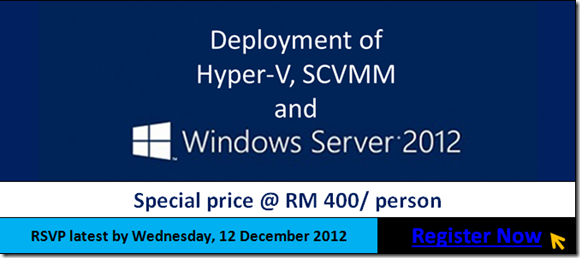
Due to popular demand, we will have a 4-days training for Deployment of Hyper-V, SCVMM and Windows Server 2012.
This session will cover Hyper-V and SCVMM comprehensively from design & planning to deployment. Included is also the ability to deploy applications through self service via AppController and protecting your virtual environment with DPM.
Details:
Date: 18th – 21st December 2012 (Tuesday – Thursday)
Time: 9am – 5pm
Venue:
Iverson Associates Sdn Bhd
Suites T113-T114, 3rd Floor, Centrepoint, Lebuh Bandar Utama,
Bandar Utama, 47800 Petaling Jaya, Selangor
RSVP : Latest by 12 December, Email to voonie.wong@iverson.com.my OR Call 03-7726 2678
Special training fee : RM400/person
Course Outline:
Day 1: Overview and introduction of Windows Server 2012 & Hyper-V
· Design and planning of Hyper-V projects
· Deploying Windows Server 2012 and Hyper-V, MS Hyper-V Server 2012
· Managing with RSAT and Hyper-V Manager
· Converting physical/virtual to virtual machines (P2V/V2V)
· MAP 7
· Setting up fail-over VM cluster in WS 2012
· Live migration without SAN
· Hyper-V Replica
Day 2: Overview of System Center 2012 – Virtual Machine Manager& Understanding SCVMM
· Network virtualization
· Logical networks and VM networks
· Installing and deploying SCVMM
Video
· Network virtualization
· SR-IOV
· Dynamic optimization
· Power optimization
· PRO
Day 3: Deep dive into SCVMM
· Deploying and managing Hyper-V virtual machines, apps and service template with SCVMM
Video
· Deploying from bare metal
· Managing heterogeneous hypervisors
Day 4: Understanding AppController & Understanding DPM for backup, recovery and protecting Hyper-V
· Installing AppController
· Deploying apps with AppController
· Leveraging Azure IaaS for disaster recovery
· Installing DPM
· Protecting Hyper-V, virtual machines and SQL server with DPM
Deployment of Hyper-V, SCVMM and Windows Server 2012 in Penang

RSVP latest by Tuesday, 16 April 2013 
This session will cover Hyper-V and SCVMM comprehensively from design & planning to deployment. Included is also the ability to deploy applications through self service via AppController and protecting your virtual environment with DPM.
Training Details:
Date: 23-25 April 2013
Time: 9.00am – 5.00pm
Venue:
Iverson Associates Sdn Bhd
No.52-1, 1st Floor, Bayan Bay,
Persiaran Bayan Indah, Bayan Lepas,
11900 Pulau Pinang, Malaysia
Registration:
CALL 04-641 2760/ 04- 638 3179
OR
Email toelaine.hah@iverson.com.my
Day 1:
Overview and introduction of Windows Server 2012 & Hyper-V
· Design and planning of Hyper-V projects
· Deploying Windows Server 2012 and Hyper-V, MS Hyper-V Server 2012
· Managing with RSAT and Hyper-V Manager
· Converting physical/virtual to virtual machines (P2V/V2V)
· MAP 7
· Setting up fail-over VM cluster in WS 2012
· Live migration without SAN
· Hyper-V Replica
Day 2:
Overview of System Center 2012 – Virtual Machine Manager& Deep Dive into SCVMM
· Network virtualization
· Logical networks and VM networks
· Installing and deploying SCVMM
· Deploying and managing Hyper-V virtual machines, apps and service template with SCVMM
Video
· Network virtualization
· SR-IOV
· Dynamic optimization
· Power optimization
· PRO
· Deploying from bare metal
· Managing heterogeneous hypervisors
Day 3:
Understanding AppController & Understanding DPM for backup, recovery and protecting Hyper-V
· Installing AppController
· Deploying apps with AppController
· Leveraging Azure IaaS for disaster recovery
· Installing DPM
· Protecting Hyper-V, virtual machines and SQL server with DPM
Deployment of Hyper-V, SCVMM and Windows Server 2012 Workshop
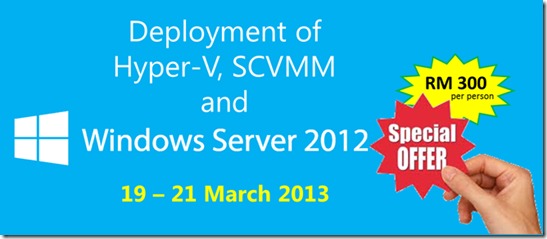
| RSVP latest by Tuesday, 12th March 2013 |  |
This session will cover Hyper-V and SCVMM comprehensively from design & planning to deployment. Included is also the ability to deploy applications through self service via AppController and protecting your virtual environment with DPM.
Workshop details:
Date : 19th – 21st March 2013 (Tuesday - Thursday)
Time : 9am – 5pm
Venue : Iverson Associates Sdn Bhd, Suites T113-T114, 3rd Floor, Centrepoint, Lebuh Bandar Utama, Bandar Utama,47800 Petaling Jaya, Selangor
Registration:
Email to elaine.hah@iverson.com.my
or
Call 03-7726 2678
Course Outline:
Day 1: Overview and introduction of Windows Server 2012 & Hyper-V
· Design and planning of Hyper-V projects
· Deploying Windows Server 2012 and Hyper-V, MS Hyper-V Server 2012
· Managing with RSAT and Hyper-V Manager
· Converting physical/virtual to virtual machines (P2V/V2V)
· MAP 7
· Setting up fail-over VM cluster in WS 2012
· Live migration without SAN
· Hyper-V Replica
Day 2: Overview of System Center 2012 – Virtual Machine Manager& Deep Dive into SCVMM
· Network virtualization
· Logical networks and VM networks
· Installing and deploying SCVMM
· Deploying and managing Hyper-V virtual machines, apps and service template with SCVMM
Video
· Network virtualization
· SR-IOV
· Dynamic optimization
· Power optimization
· PRO
· Deploying from bare metal
· Managing heterogeneous hypervisors
Day 3: Understanding AppController & Understanding DPM for backup, recovery and protecting Hyper-V
· Installing AppController
· Deploying apps with AppController
· Leveraging Azure IaaS for disaster recovery
· Installing DPM
· Protecting Hyper-V, virtual machines and SQL server with DPM
For more details, please call 03-7726 2678 or email to elaine.hah@iverson.com.my
e-Books Gallery for Microsoft Technologies
![]()
![]()
![]()
![]()
Are you looking for any e-Books to learn more about Microsoft Technologies?
Then you should go to the e-Book Gallery and from there you can download content for Office, SQL Server, Windows Server 2012, SharePoint Server and other Microsoft technologies. Reference, guide, and step-by-step information are all available. All the e-books are free. New books will be posted as they become available.
![]()
Deployment guide for Office 2013
Office and SharePoint content publishing team
Guide
Learn how to install and configure the new Office in your organization. Topics include volume activation, Group Policy, and customization.
Applies to: Office 2013 (with Office 365)
Source: TechNet library
E-book publication date: October 2012
281 pages
EPUB ![This link is external to TechNet Wiki. It will open in a new window.]() | MOBI
| MOBI ![This link is external to TechNet Wiki. It will open in a new window.]() | PDF
| PDF ![This link is external to TechNet Wiki. It will open in a new window.]() | Source content
| Source content ![This link is external to TechNet Wiki. It will open in a new window.]()
![]()
5 Tips for a Smooth SSIS Upgrade to SQL Server 2012 Runying Mao, Carla SabottaQuick Guide Microsoft SQL Server 2012 Integration Services (SSIS) provides significant improvements in both the developer and administration experience. This article provides tips that can help to make the upgrade to Microsoft SQL Server 2012 Integration Services successful. The tips address editing package configurations and specifically connection strings, converting configurations to parameters, converting packages to the project deployment model, updating Execute Package tasks to use project references and parameterizing the PackageName property. Applies to: SQL Server 2012Source: White Paper E-book publication date: November 2012 11 pages EPUB ![This link is external to TechNet Wiki. It will open in a new window.]() | MOBI | MOBI ![This link is external to TechNet Wiki. It will open in a new window.]() | PDF | PDF ![This link is external to TechNet Wiki. It will open in a new window.]() | Source content | Source content ![This link is external to TechNet Wiki. It will open in a new window.]() |
To download more e-Books, click here.
To view white papers for Microsoft technologies, click here.
To view community and partner content for Microsoft technologies, click here.
To learn more about how to install and read e-book content on your device, click here.
To learn about new free e-books for Microsoft technologies, follow us on Twitter here ![This link is external to TechNet Wiki. It will open in a new window.]() .
.
To learn about new white papers for Microsoft technologies, follow us on Twitter here ![This link is external to TechNet Wiki. It will open in a new window.]() .
.
To provide feedback on the page or to suggest new content, click here.
FREE Office 2013 Web Apps with SkyDrive and Outlook.com via Microsoft Account
Are you a Startup? Do you own a SOHO (Small Office Home Office)? Did you know Microsoft offers you FREE solutions to help your business all via a single Microsoft Account online? Here's how :
![Download SkyDrive Download SkyDrive]()
SkyDrive
Get free Word, Excel, PowerPoint, and OneNote in your browser with SkyDrive and free Office Web Apps. Multiple people in different places can work on the same document, at the same time. Share only the documents that you choose, with whomever you choose, and set the rest to remain private.
https://windows.microsoft.com/en-my/skydrive/download
![Real Office, in real-time Real Office, in real-time]()
SkyDrive + FREE Office 2013 Web Apps
With SkyDrive, you get automatic access to your documents from any PC, Mac, iPad, or phone. You can also share and work on them with other people from any computer. Anyone can view and edit documents using a web browser and free Office Web Apps.
https://windows.microsoft.com/en-my/skydrive/work-together-office
FREE Office 2013 Web Apps
Store documents on the Web so you can share them with anyone who has a supported browser, even if they don't have Office installed.
https://office.microsoft.com/en-001/web-apps
Outlook.com
Outlook.com was built to work seamlessly with free Office Web Apps. Open, edit, and share Office files right from your inbox. Neither you nor your recipient needs to have Office installed to collaborate, and your formatting changes stay intact for everyone.
https://windows.microsoft.com/en-my/windows/outlook-office
You can also get outlook.my for Malaysians and you can protect it with a Microsoft Authenticator Windows Phone App (https://aka.ms/MSAuth) or via iOS/Android.
For more details, check out from here.
Microsoft Account
Microsoft account is the new name for what used to be called Windows Live ID. Your Microsoft account is the combination of an email address and a password that you use to sign in to services like Hotmail/Outlook.com, Messenger/Skype, SkyDrive, or Windows Phone. If you use an email address and password to sign in to these or other services, you already have a Microsoft account - but you can also sign up for a new one at any time.
https://windows.microsoft.com/en-MY/windows-live/sign-in-what-is-microsoft-account
Office 2013 / 365
Ready to take your business further? There are options for SMB/E (Small Medium Business/Enterprise). Choose from Office 2013 starting at RM869.99 :
https://office.microsoft.com/en-001/buy/compare-microsoft-office-products-subscription-plans-FX102898564.aspx (select Malaysia)
Or, go Cloud with Office 365 via subscription! Starts at USD4/user/month :
https://office.microsoft.com/en-001/business/compare-office-365-for-business-plans-FX102918419.aspx (select Malaysia)
Have you completed our Survey yet?
As you may recall, you recently received an invitation to participate in Microsoft's satisfaction survey.
At Microsoft, we rely on your feedback to help us define our priorities. By sharing your opinions and comments, you enable us to respond in ways that improve our products, services, and solutions.
Please help us continue to put your needs at the center of everything we do by taking 10 to 20 minutes to provide us with your feedback. Let your voice be heard so we can take action. Rest assured we are listening or we won't be making all the changes requested by you. When you complete your opinions about us, we can begin to execute what needs to be done. Please complete it by Friday, 19th October 2012, to ensure that your feedback reaches us.
Please be assured that Microsoft and the survey vendor will keep your information and responses to this survey strictly confidential in compliance with applicable data protection laws. Microsoft is committed to protecting your privacy. If you would like to opt out of future Customer Satisfaction Surveys, just let us know by sending an email to grs-uns@microsoft.com. Opt-out requests emailed will apply to future communications from this Customer Satisfaction Survey.
What happened recently?
Stay tuned for more IT Professional events
Microsoft IT Camps HOL
Our continual 40pax 1-day workshop of Windows Server 2012 will be held up to November.
Windows Azure HOL
IT professional will gain an overview of the business opportunity Windows Azure presents, and the challenges to consider when developing a business model for the cloud, through presentation and discussion. The HOL provides you with good technical insight on how you can take advantage of the cloud for your business. Stay tuned for the HOL schedule.
Azure IAAS - A Day in the Cloud 2.0
Looking for a public cloud with global datacenters with up to 99.95% monthly SLA for your business? In this event you will learn Microsoft Cloud is getting even richer with our infrastructure as a service (IaaS) offerings as well as our existing platform as a service (PaaS). Microsoft's Windows Azure is flexible, open and rock solid.
Big Data, Deep Insights Symposium
Mark you calendar on October 16th, 2012 to join top Microsoft executives and a special guest, Craig Stires, Director of Research for IDC APAC to learn how you can leverage the big data in your organization, register here.
Beside all the above mentioned events, do keep an eye on our invitation to the upcoming TechDays Windows 8 TechNet in November, followed by Windows 8 IT Camp and Private Cloud IT Camp in December.
HITB Security Conference 2012 (HITBSecConf)
Missed your chance to try Windows Server 2012 during the recent Windows Server 2012 launch either as client or cloud?
You can now come to The Intercontinental KL next week during the HITB Security Conference 2012 to make use of the FREE 500mbps fibre optic internet to download Windows Server 2012 or try Windows Server 2012 on the cloud via Windows Azure. If you do, there's a Starbucks card for you too.
Date: October 10th – 11th, 2012 (Wednesday – Thursday)
Time:
Day 1- 7:30am – 5:45pm
Day 2- 8:00am – 6:00pm
Venue – The Intercontinental KL (click here for map)
Why must attend HITBSecConf to try Windows Server 2012?
- FREE 500mbps Fibre Optic Internet for you to download Windows Server 2012
- FREE Starbucks card when you download OR try Windows Server 2012 on the cloud via Windows Azure
- See how our developers HACK in this HackWeekday 2012 to build Apps on Windows 8/Windows Phone/Windows Azure
- Get a chance to interact with Microsoft Community and they will showcase on various security/hack related projects
Note: Please go to the Microsoft Community Table at the CommSecVillage area to download Windows Server 2012 or try Windows Server 2012 via Azure by activating and deploying it over Cloud.
So, let's mark you calendar on October 10th – 11th to attend to this amazing event!
How to Try Windows Server 2012 on Azure
Coming for the Windows Server 2012 Launch? Getting your FREE IT Camp jersey is EASY! All you have to do is try Windows Server 2012 – it's FREE! How? You have 2 choices :
1. Download Windows Server 2012 and try it – Click Here .
2. Try Windows Server 2012 on the Cloud – via Windows Azure, Microsoft's Public Cloud, now with IAAS (Infrastructure As A Service)!
We'll help you. First, you'll have to Activate Azure – it's FREE! Click Here. (Yes, you'll also get the *Starbucks card mentioned there!)
Done?
Now you need to activate Windows Server 2012 on Azure.
Here are the steps:-
You use the From Gallery feature to create a custom virtual machine in the Management Portal. When you create this virtual machine, you can define the size of the virtual machine, the connected resources, the DNS name, and the network connectivity if needed.
Sign in to the Windows Azure Management Portal.
On the command bar, click New.
![Create new virtual machine]()
Click Virtual Machine, and then click From Gallery.
![Create virtual machine from gallery]()
The VM OS Selection dialog box appears. You can now select an image from the Image Gallery.
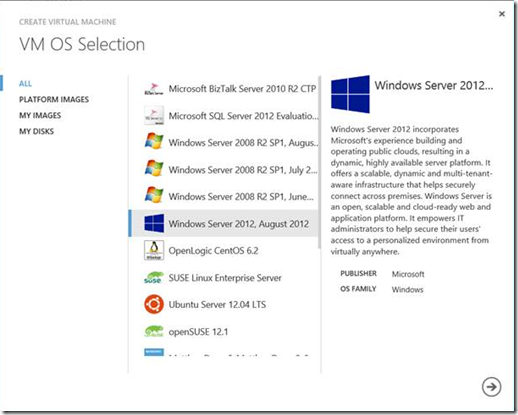
Click Platform Images, select the Windows Server 2012 image, and then click the arrow to continue.
The VM Configuration dialog box appears.
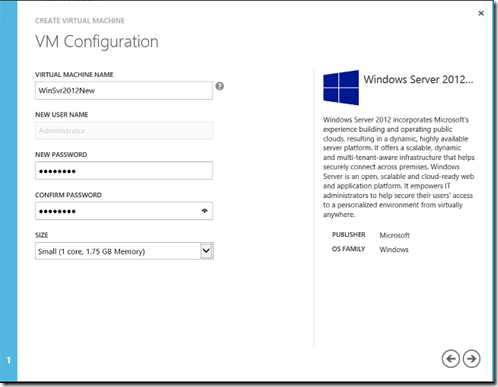
In Virtual Machine Name, type the name that you want to use for the virtual machine. For this virtual machine, type MyTestVM1.
In New Password, type a password for the Administrator account on the virtual machine. For this virtual machine, type MyPassword1. In Confirm Password, retype the password.
In Size, select the size of the virtual machine. The size that you select depends on the number of cores that are needed for your application. For this virtual machine, select Small.
Click the arrow to continue.
The VM Mode dialog box appears.
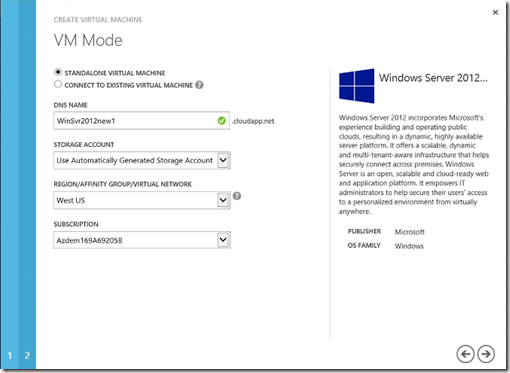
You can connect virtual machines together under a cloud service to provide robust applications, but for this tutorial, you are creating a single virtual machine. So, select Standalone Virtual Machine.
A virtual machine that you create is contained in a cloud service. In DNS Name, type a name for the cloud service that is created for the virtual machine. The entry can contain from 3-24 lowercase letters and numbers. This value becomes part of the URI that is used to contact the cloud service that the virtual machine belongs to. For this virtual machine, type MyService1.
Select the storage account for the VHD file. For this tutorial, select Use Automatically Generated Storage Account.
In Region/Affinity Group/Virtual Network, select a location of the virtual machine.
Click the arrow to continue.
The VM Options dialog box appears.
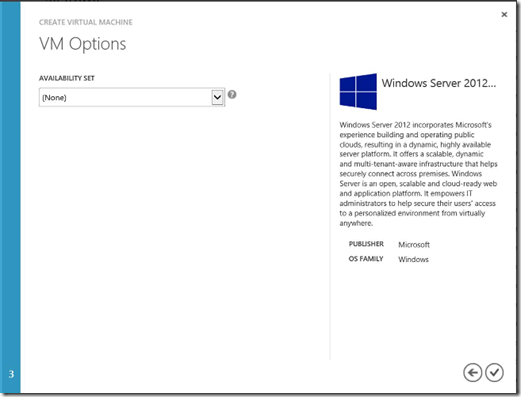
The options on this page apply only if you are connecting this virtual machine to other virtual machines or if you are adding the virtual machine to a virtual network. For this virtual machine, you are not creating an availability set or connecting to a virtual network. Click the check mark to create the virtual machine.
Windows Azure creates the virtual machine and configures the operating system settings. After Windows Azure creates the virtual machine, it is listed as Running in the Windows Azure Management Portal.
![Successful virtual machine creation]()
Done! Now show proof of your Azure activation (you'll get an email from Microsoft when you do) at Registration during the Launch. You can either print out the email or show it to us on your mobile. You'll get your *Starbucks card! Did you turn off your Spending Limit? Get 2 cards! Again, you'll get an email from us so just print it out as well or show us on your mobile!
Next, show us proof of Windows Server 2012 on Azure – just take a screen shot and show us. Claim your jersey!
Need help with Windows Server 2012? MVA (Microsoft Virtual Academy) can help you. Click here.
Need help with Activating Azure or Windows Server 2012 on Azure? Come to the event and activate it at our Demo Station! We'll help you!
Note
Starbucks card offer is valid in Malaysia ONLY.
Hyper-V Portal
Hyper-V is Hypervisor-based virtualization technology from Microsoft. It is available both as Windows Server role (starting with Windows Server 2008) and as a free stand-alone product called Microsoft Hyper-V Server.
Following is a list of Hyper-V-related topics in TechNet Wiki.
General information
Hyper-V / hypervisor Concepts
Hyper-V Resources
Technical Information
Troubleshooting
To find out more about Hyper-V portal, click here.
IT Pro Community
Learning Cloud via MVA anytime

Want to learn about Cloud but don't know how to / couldn't make it for our Cloud workshops? Did you know MVA (Microsoft Virtual Academy) has free online learning resources which you can use anytime you want? Let's start with the essentials (virtualization) and work our way up to the advanced (Microsoft's Public Cloud, Windows Azure).
1. Virtualization - https://www.microsoftvirtualacademy.com/topics/virtualization_topic_page_en
2. Windows Server 2012 - https://www.microsoftvirtualacademy.com/topics/product-windows-server-en
3. System Centre 2012 - https://www.microsoftvirtualacademy.com/topics/product-system-center-en
4. Private Cloud (WS2012 + SC2012) - https://www.microsoftvirtualacademy.com/topics/private_cloud_topic_page_en
5. Public Cloud (Azure) - https://www.microsoftvirtualacademy.com/topics/product-windows-azure-en
Put your Learning to work! Download the free software / evaluation trials and upgrade yourself for better careers!
Hyper-V Server 2012
https://aka.ms/hvs2012
Remember to Select Malaysia to pre-config it at Registration!
WS2012
https://technet.microsoft.com/en-US/evalcenter/hh670538.aspx - ISO or VHD (Standard, Datacenter, Core, GUI)
Remember to Select Malaysia & IT Role to pre-config it at Registration!
SC2012 SP1 (Private Cloud via WS2012 downloaded from above)
https://technet.microsoft.com/en-US/evalcenter/hh505660.aspx
Remember to Select Malaysia to pre-config it at Registration! Don't include WS2012 to lessen the download size.
Security (via SC2012)
https://technet.microsoft.com/en-US/evalcenter/hh667640.aspx
Remember to Select Malaysia to pre-config it at Registration! SC2012 Security is NOT the same as Private Cloud.
Want to take Private Cloud 2012 R2 for a spin as well? Try it! It's out now!
Windows Server 2012 R2 Datacenter Preview
https://technet.microsoft.com/en-us/evalcenter/dn205286.aspx - ISO or VHD (Core, GUI) or NEW via Azure (free)!
Remember to Select Malaysia to pre-config it at Registration!
Do you need help for Azure? If you don't already have an Azure subscription, you can get one for free that comes with USD200 worth of services! Your phone number and Credit Card (Secure Site) is only required in case you exceed the free trial. Find out more about trying Windows Server 2012 R2 Preview on Azure at here.
System Center 2012 R2 Preview
https://technet.microsoft.com/en-us/evalcenter/dn205295.aspx
Remember to Select Malaysia to pre-config it at Registration! Don't include WS2012 R2 Preview to lessen download size.
Malaysia IT Professionals MVP Awardees (Microsoft's Most Valuable Professionals )
As of July 2012:
Also see other Developer MVPs.
Microsoft BI - Power View Twitter Contest & Overview of Power View
Microsoft Malaysia is holding an amazing contest with Nokia Phones to be won from 3rd October to 13th October 2012. Follow @MicrosoftMY_BI for incoming details and hints to win!
Also, dive into the exciting new world of data. Join us for the Big Data Symposium Event on October 16th, 2012. Register today!
In case you haven't heard of Power View, it is an interactive data exploration, visualization, and presentation experience shipping in Reporting services in SQL Server 2012. It's one of the features we are very excited about. Since we heard a rumor that it could be the subject of a future contest (hint hint) we are presenting a quick overview and list of resources for your reading pleasure.
Power View, formerly known as "Project Crescent," is an end-user focused tool that provides easy to use ad-hoc reporting and data exploration for users ranging from analysts to information workers. Reports can be created from data in PowerPivot workbooks or tabular BI Semantic Models deployed to SQL Server 2012 Analysis Services. Running in a browser, powered by SharePoint Server 2010, Power View enables users to present their insights through highly interactive visual presentations.
If you haven't seen what Power View is capable of, there are great videos for you to watch here.
For a deep-dive into the overview, click here.
Want to create a sample Power View report of your own? Click on the image for a link to a tutorial on building your own report.

Finally, we have/Microsoft has some demos you can try out that don't require you to build your own report. All you have to do is login with a Windows Live ID and follow the instructions. Click on each of the pictures below and you will be taken to the report.
Contoso Oil and Gas sample report and model  | | Tailspin Toys sample report and model 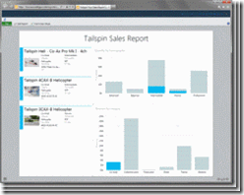 |
Contoso Schools sample report and model 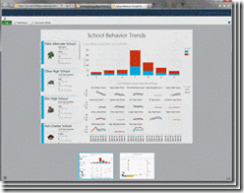 | | Picnic sample report and model  |
Car Auto sales and models  | | |
If you want to see how you can manipulate these reports, there's a video demo of the Car Auto Sales and Models that you can watch here.
As you can see, there is a wealth of resources out there for you to dive into. Check them out and make sure you download and try SQL Server 2012.
Microsoft BI Solution Builder Tool
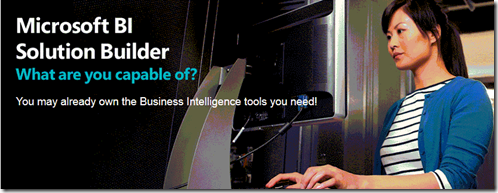
The BI Solution Builder tool helps customers answer the question, "What business intelligence capabilities do I already own with my current Microsoft technology stack?" One of the most common reasons for customer confusion around the Microsoft BI solution is that our analytics platform is made up of multiple products and not one single application. Because a customer may own various versions and editions of the products that make up our BI stack, it can be daunting to fully understand which BI capabilities they already own and which ones require an upgrade. There are two key purposes of the Microsoft BI Solution Builder tool:
- What Microsoft BI capabilities customer can use today with the products they already own.
- To provide detailed information and resources that align with the customer's unique industry, use cases, software ownership, and BI preferences.
This information is captured by the tool and used to generate a customized report that can be viewed online and exported to Microsoft PowerPoint.
You may already own the Business Intelligence tools you need! Click here to find out.
Did you know?
SQL Server in concert with Office and SharePoint, helps you deliver Business Intelligence across your organization through the familiar Office user experience and provides a rich set of platform capabilities to ensure credible, consistent data and support todays analysis, data warehousing, and Big Data needs.
Let's find out What's New in SQL Server 2012 for Business Intelligence.
Popular posts from this blog
[Excel] 문서에 오류가 있는지 확인하는 방법 Excel 문서를 편집하는 도중에 "셀 서식이 너무 많습니다." 메시지가 나오면서 서식을 더 이상 추가할 수 없거나, 문서의 크기가 예상보다 너무 클 때 , 특정 이름이 이미 있다는 메시지가 나오면서 '이름 충돌' 메시지가 계속 나올 때 가 있을 것입니다. 문서에 오류가 있는지 확인하는 방법에 대해서 설명합니다. ※ 문서를 수정하기 전에 수정 과정에서 데이터가 손실될 가능성이 있으므로 백업 본을 하나 만들어 놓습니다. 현상 및 원인 "셀 서식이 너무 많습니다." Excel의 Workbook은 97-2003 버전의 경우 약 4,000개 2007 버전의 경우 약 64,000개 의 서로 다른 셀 서식 조합을 가질 수 있습니다. 셀 서식 조합이라는 것은 글꼴 서식(예- 글꼴 종류, 크기, 기울임, 굵은 글꼴, 밑줄 등)이나 괘선(괘선의 위치, 색상 등), 무늬나 음영, 표시 형식, 맞춤, 셀 보호 등 을 포함합니다. Excel 2007에서는 1,024개의 전역 글꼴 종류를 사용할 수 있고 통합 문서당 512개까지 사용할 수 있습니다. 따라서 셀 서식 조합의 개수 제한을 초과한 경우에는 "셀 서식이 너무 많습니다." 메시지가 발생하는 것입니다. 그러나 대부분의 경우, 사용자가 직접 넣은 서식으로 개수 제한을 초과하는 경우는 드뭅니다. 셀 서식이 개수 제한을 넘도록 자동으로 서식을 추가해 주는 Laroux나 Pldt 같은 매크로 바이러스 에 감염이 되었거나, 매크로 바이러스에 감염이 되었던 문서의 시트를 [시트 이동/복사]하여 가져온 경우 시트의 서식, 스타일이 옮겨와 문제가 될 수 있습니다. "셀 서식이 너무 많습니다." 메시지가 발생하지 않도록 하기 위한 예방법 글꼴(종류, 크기, 색, 굵기, 기울임, 밑줄), 셀 채우기 색, 행 높이, 열 너비, 테두리(선 종류, ...
ASP.NET AJAX RC 1 is here! Download now
Moving on with WebParticles 1 Deploying to the _app_bin folder This post adds to Tony Rabun's post "WebParticles: Developing and Using Web User Controls WebParts in Microsoft Office SharePoint Server 2007" . In the original post, the web part DLLs are deployed in the GAC. During the development period, this could become a bit of a pain as you will be doing numerous compile, deploy then test cycles. Putting the DLLs in the _app_bin folder of the SharePoint web application makes things a bit easier. Make sure the web part class that load the user control has the GUID attribute and the constructor sets the export mode to all. Figure 1 - The web part class 2. Add the AllowPartiallyTrustedCallers Attribute to the AssemblyInfo.cs file of the web part project and all other DLL projects it is referencing. Figure 2 - Marking the assembly with AllowPartiallyTrustedCallers attribute 3. Copy all the DLLs from the bin folder of the web part...
Architecture Testing Guide Released
视频教程和截图:Windows8.1 Update 1 [原文发表地址] : Video Tutorial and Screenshots: Windows 8.1 Update 1 [原文发表时间] : 4/3/2014 我有一个私人的MSDN账户,所以我第一时间下载安装了Windows8.1 Update,在未来的几周内他将会慢慢的被公诸于世。 这会是最终的版本吗?它只是一项显著的改进而已。我在用X1碳触摸屏的笔记本电脑,虽然他有一个触摸屏,但我经常用的却是鼠标和键盘。在Store应用程序(全屏)和桌面程序之间来回切换让我感到很惬意,但总是会有一点瑕疵。你正在跨越两个世界。我想要生活在统一的世界,而这个Windows的更新以统一的度量方式将他们二者合并到一起,这就意味着当我使用我的电脑的时候会非常流畅。 我刚刚公开了一个全新的5分钟长YouTube视频,它可以带你参观一下一些新功能。 https://www.youtube.com/watch?feature=player_embedded&v=BcW8wu0Qnew#t=0 在你升级完成之后,你会立刻注意到Windows Store-一个全屏的应用程序,请注意它是固定在你的桌面的任务栏上。现在你也可以把任何的应用程序固定到你的任务栏上。 甚至更好,你可以右键关闭它们,就像以前一样: 像Xbox Music这种使用媒体控件的Windows Store应用程序也能获得类似于任务栏按钮内嵌媒体控件的任务栏功能增强。在这里,当我在桌面的时候,我可以控制Windows Store里面的音乐。当你按音量键的时候,通用音乐的控件也会弹出来。 现在开始界面上会有一个电源按钮和搜索键 如果你用鼠标右键单击一个固定的磁片形图标(或按Shift+F10),你将会看到熟悉的菜单,通过菜单你可以改变大小,固定到任务栏等等。 还添加了一些不错的功能和微妙变化,这对经常出差的我来说非常棒。我现在可以管理我已知的Wi-Fi网络了,这在Win7里面是被去掉了或是隐藏了,以至于我曾经写了一个实用的 管理无线网络程序 。好了,现在它又可用了。 你可以将鼠标移至Windows Store应用程序的顶部,一个小标题栏会出现。单击标题栏的左边,然后你就可以...
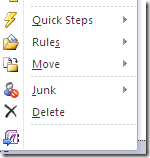
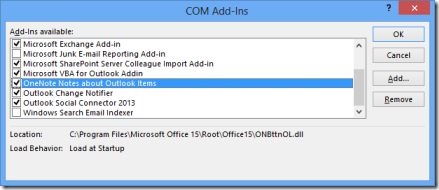
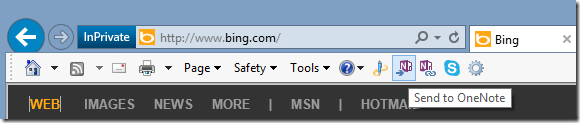
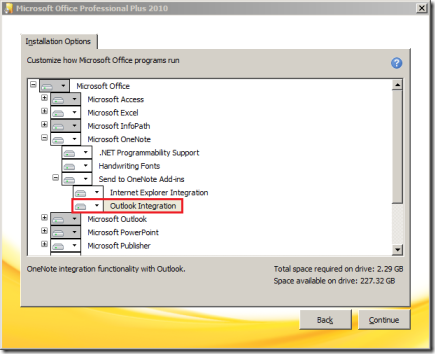
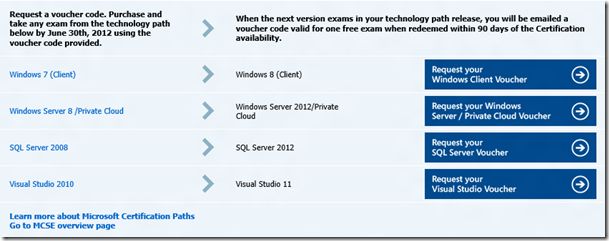
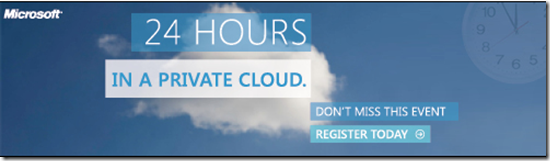


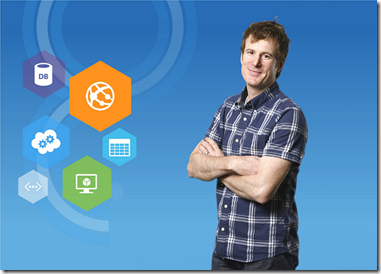




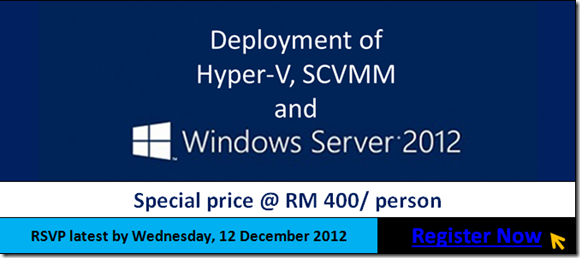


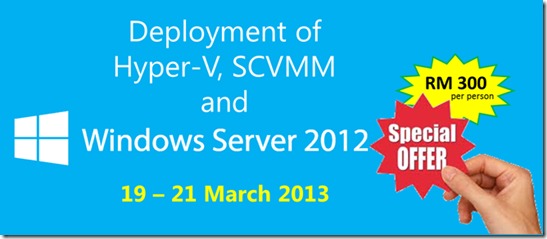
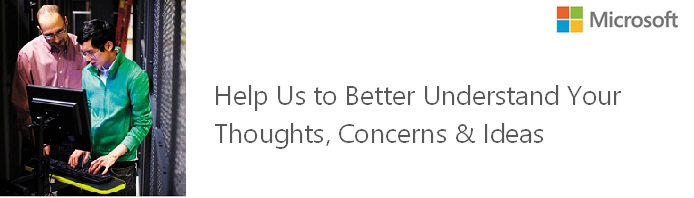




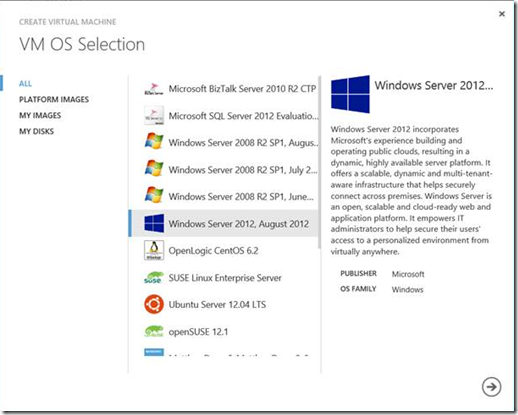
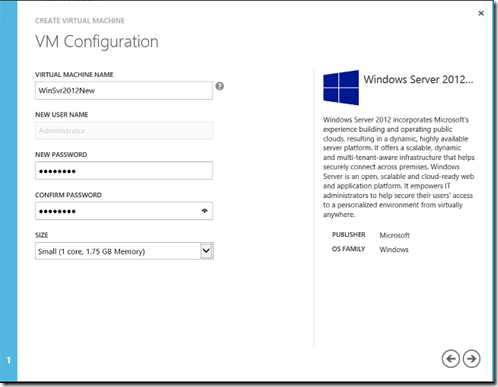
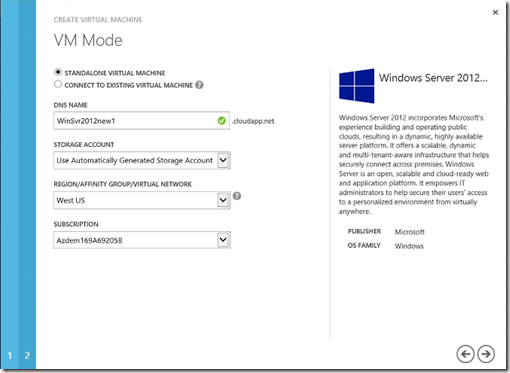
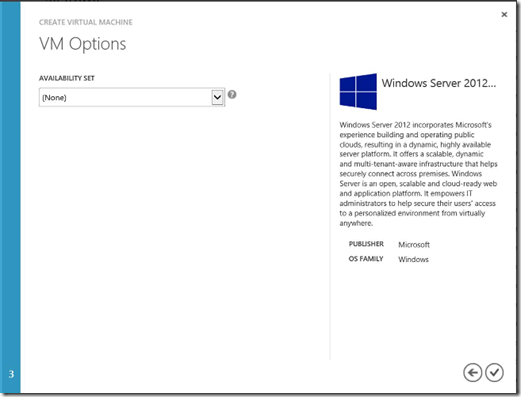

.jpg)
.gif)

.gif)
.gif)
.gif)
.gif)
.gif)
.gif)
.gif)



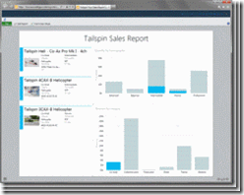
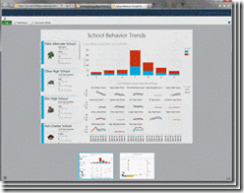


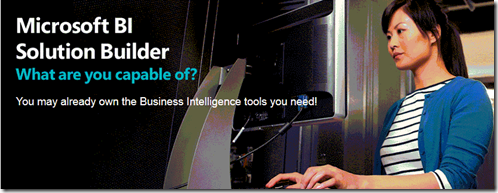
Comments
Post a Comment