Skip to main content
ASP.NET AJAX RC 1 is here! Download now
Moving on with WebParticles 1
Deploying to the _app_bin folder
This post adds to Tony Rabun's post "WebParticles: Developing and Using Web User Controls WebParts in Microsoft Office SharePoint Server 2007". In the original post, the web part DLLs are deployed in the GAC. During the development period, this could become a bit of a pain as you will be doing numerous compile, deploy then test cycles. Putting the DLLs in the _app_bin folder of the SharePoint web application makes things a bit easier.
- Make sure the web part class that load the user control has the GUID attribute and the constructor sets the export mode to all.
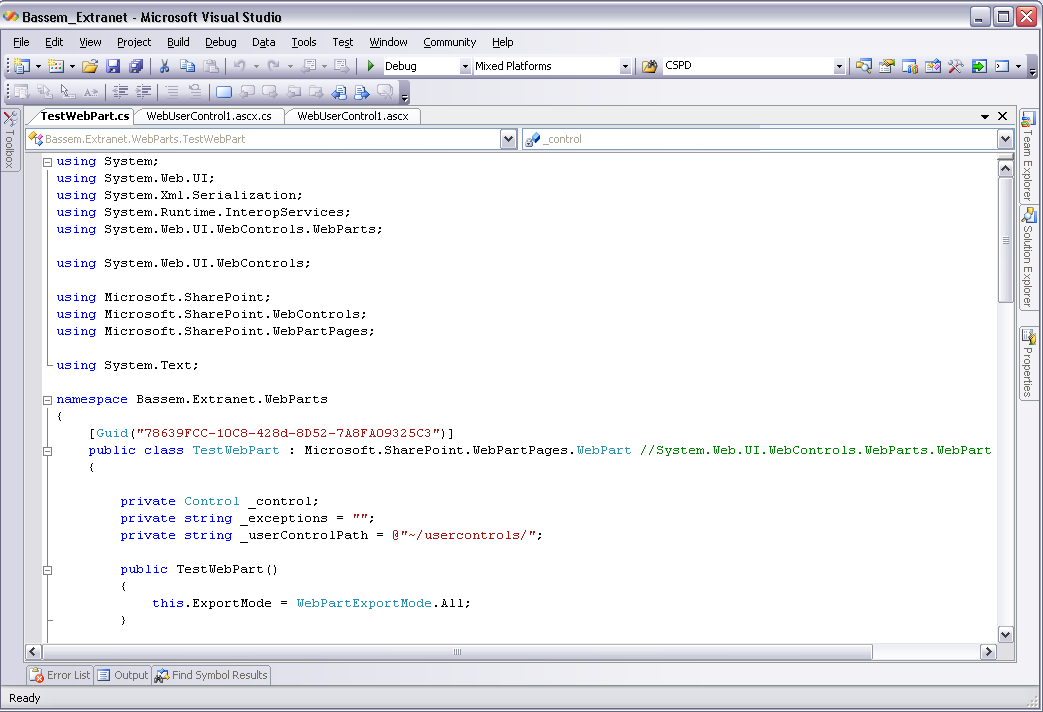
Figure 1 - The web part class
2. Add the AllowPartiallyTrustedCallers Attribute to the AssemblyInfo.cs file of the web part project and all other DLL projects it is referencing.
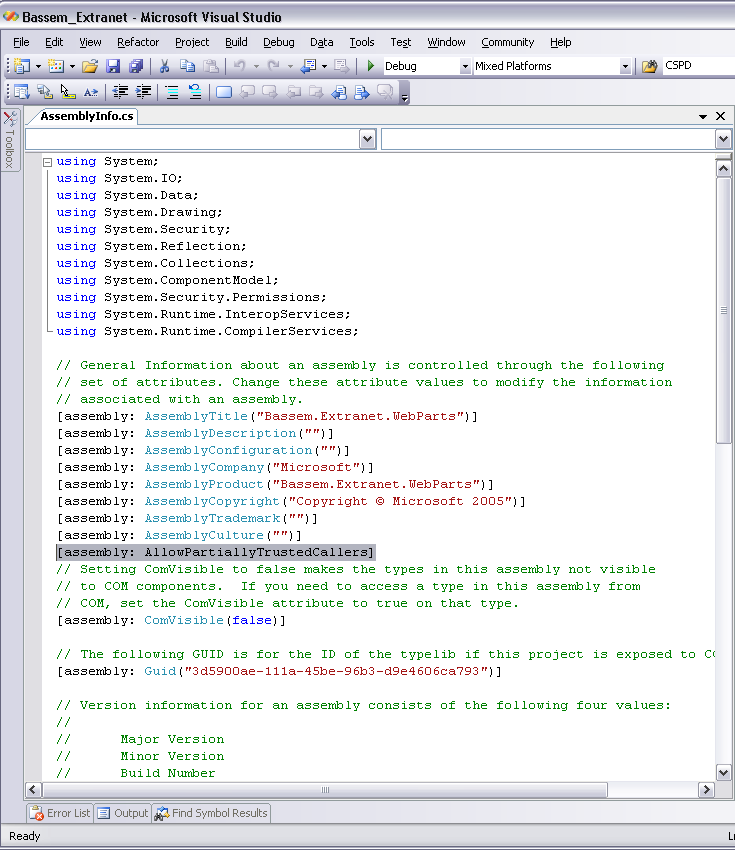
Figure 2 - Marking the assembly with AllowPartiallyTrustedCallers attribute
3. Copy all the DLLs from the bin folder of the web part project to the _app_bin folder of your SharePoint web application. Make sure all the DLLs are signed.
Note: You should copy the .pdb files as well to be able to debug the user control code
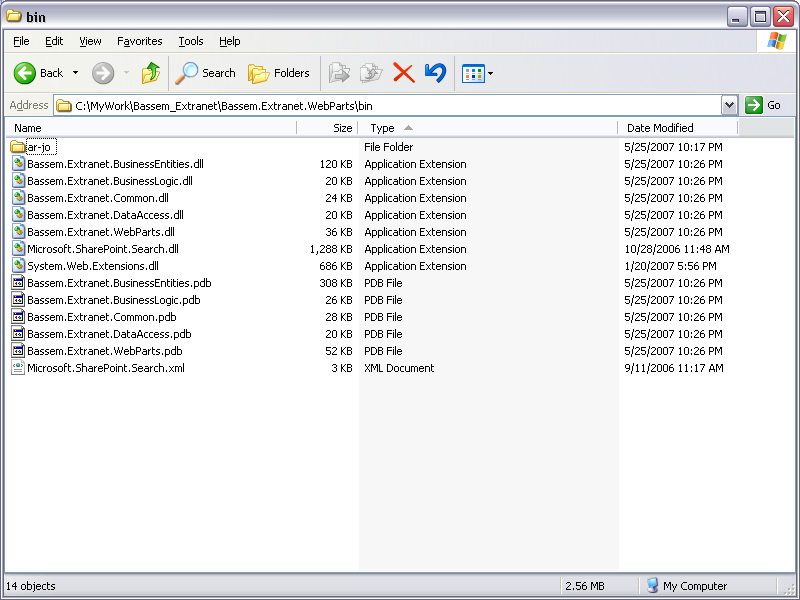
Figure 3 - Bin folder for web application project referencing DLLs from other projects
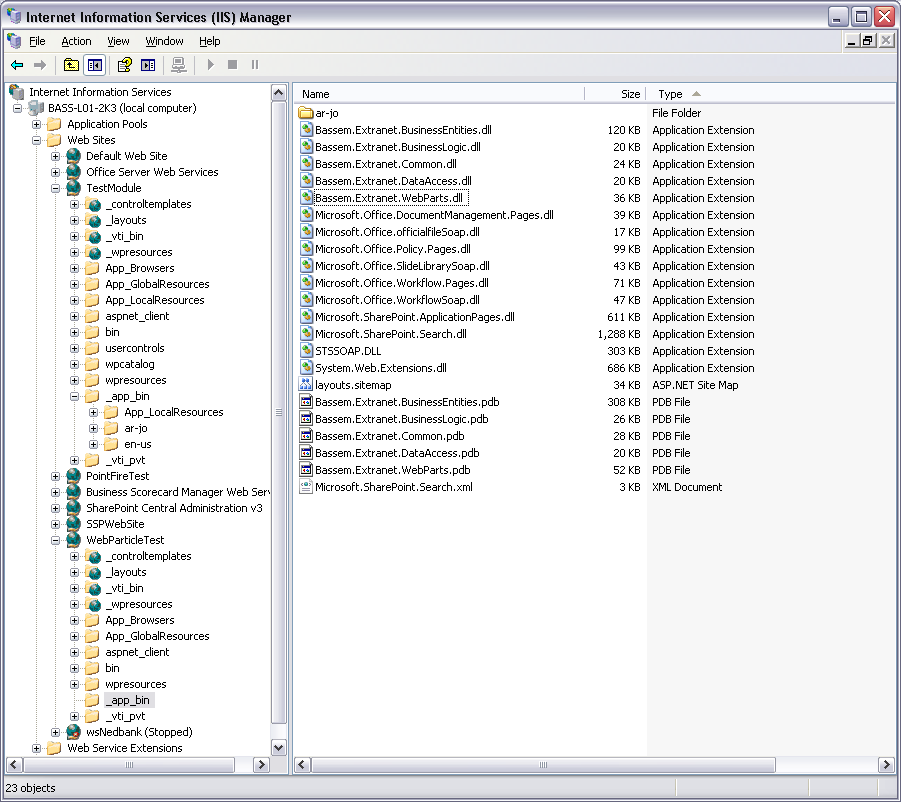
Figure 4 - DLLs added to _app_bin folder of the web application
4. Edit the web.config file of the SharePoint web application as follows:
5. Add the web part assembly to the safe controls section.
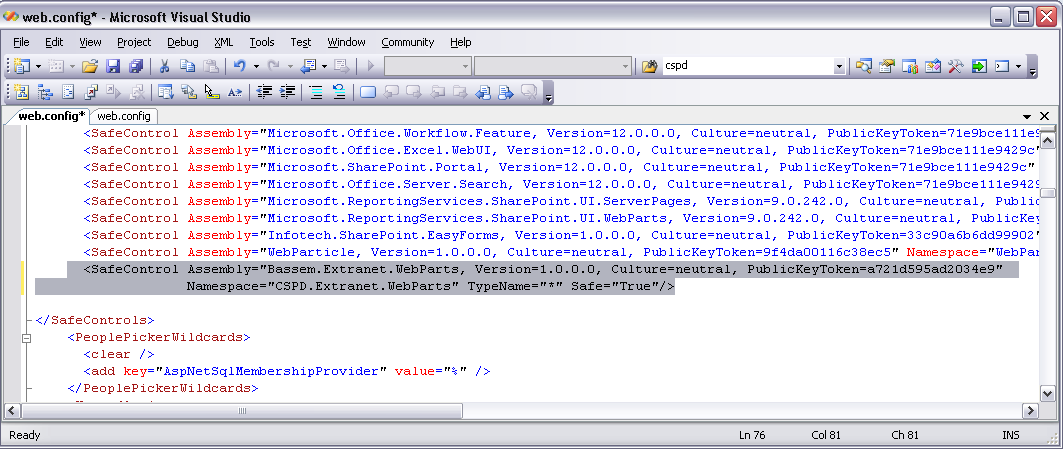
Figure 5 - Adding the web part assembly to the safe controls
6. Add the web part assembly to the assemblies section.
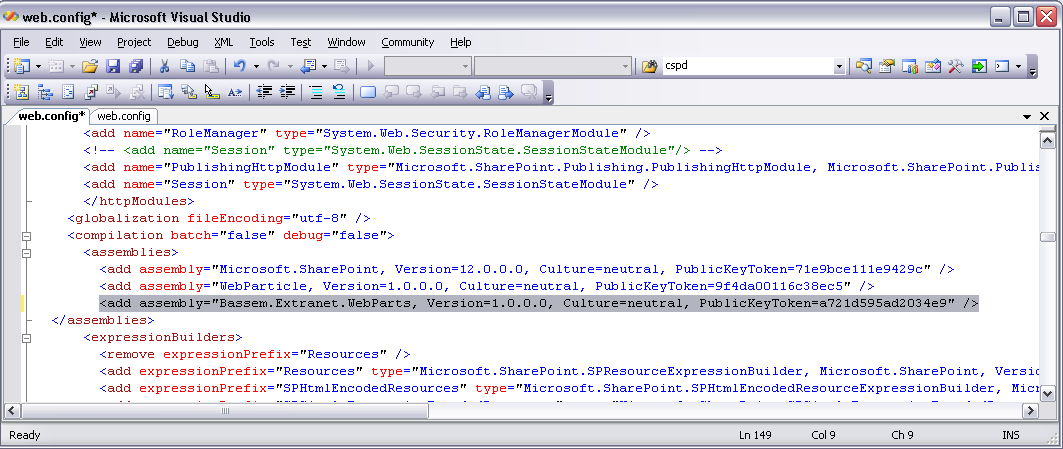
Figure 6 - Adding the web part assembly to the assemblies section
7. Now create the .webpart file then add the web part to your SharePoint site web part gallery.
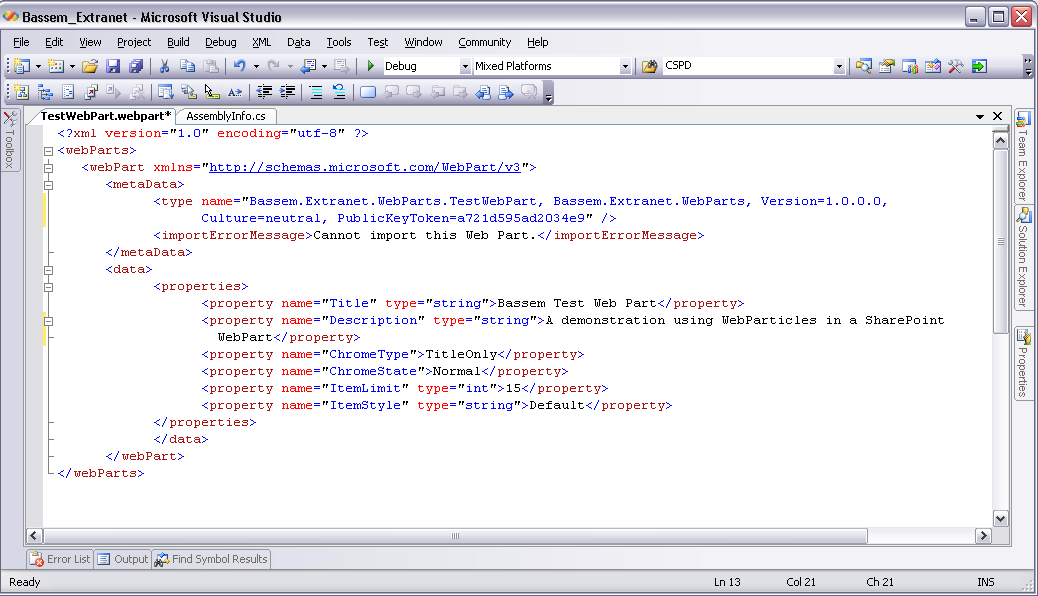
Figure 7 - The .webpart file
Moving on with WebParticles 2
Wiring up event handlers
This post adds to Tony Rabun's post "WebParticles: Developing and Using Web User Controls WebParts in Microsoft Office SharePoint Server 2007". I have noticed that if you leave everything the way ASP.NET does it for you, sometimes the event handlers are not called so below what needs to be done to make sure the event handlers will get called after you deploy the webpart to SharePoint.
In the .ascx file of the user control for the webpart, make sure the AutoEventWireup of the user control is set to "true" (default setting).
Make sure NO event handlers are wired to the controls in the ascx source.
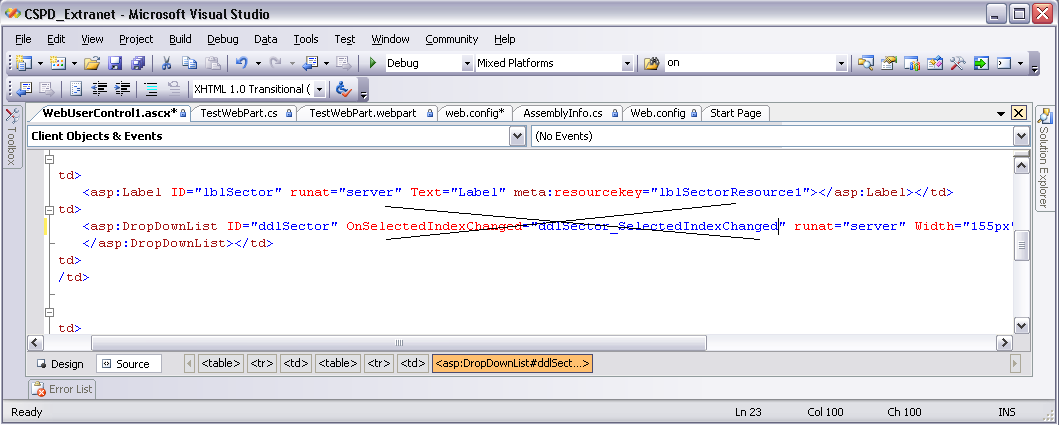
Figure 1 - Remove any event handlers from the ascx source
Override the OnInit event of the user control and wire up all the event handlers there
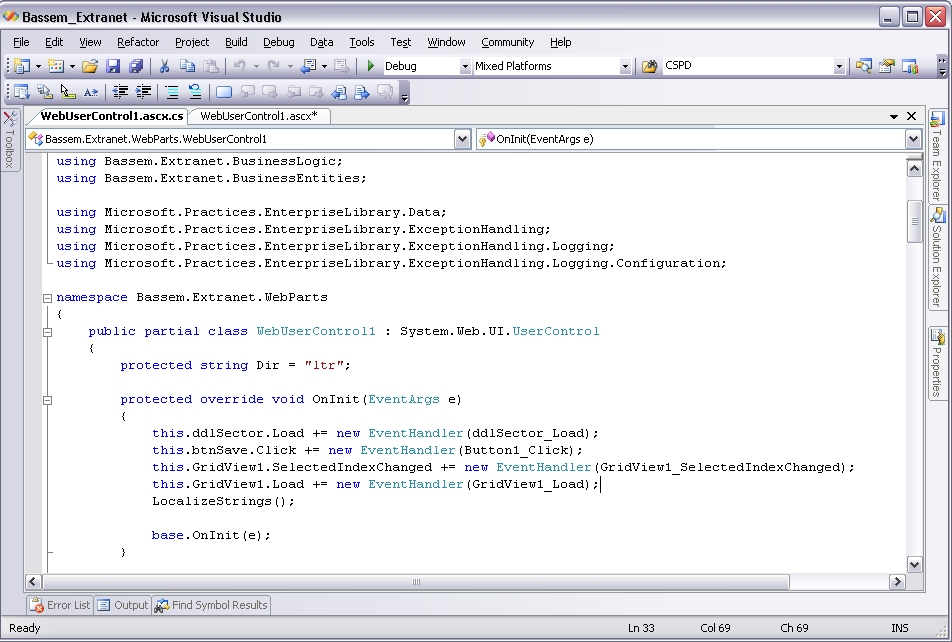
Figure 2 - Override the OnInit event and wire up the event handlers
Note: When you deploy the user control as a web part in a SharePoint site, the IsPostBack will be always true, so you cannot use the if!(IsPostBack) in the code to check for the first time the page is loaded.
Moving on with WebParticles 3
Localizing the user control web part
This post adds to Tony Rabun's post "WebParticles: Developing and Using Web User Controls WebParts in Microsoft Office SharePoint Server 2007". Here I show how you can use ASP.NET Local Resource files to localize the strings in the user control that will be wrapped as a web part.
- Open the user control in Design view.
- Select Generate Local Resource from the Tools menu.
- This will generate the <UserControlName>.resx resource file. This resource file will hold the default culture strings. You need to copy/paste this file and rename the new copy adding the culture and locale to the resource file name before the .resx. ("ar-jo" in my case). In the new file you can write the localized strings.
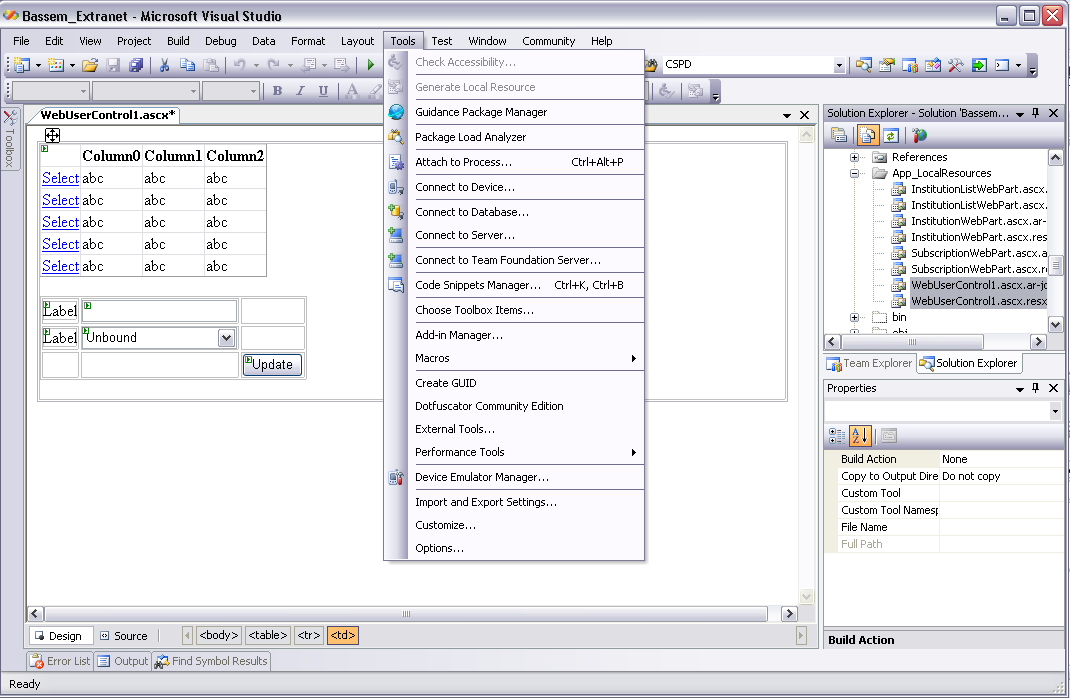
Figure 1 - Generating a resource file for the user control
- Change the Build Action property of the resx file to Embedded Resource. This compiles the default resource file into the main assembly of the project and the localized resource files into satellite assemblies.
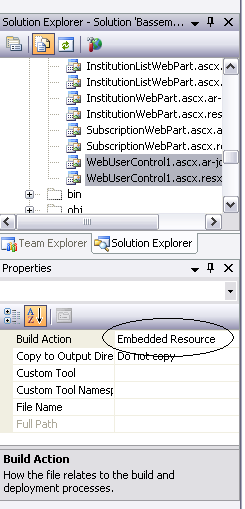
Figure 2 - Changing the Build Action property to Embedded Resource
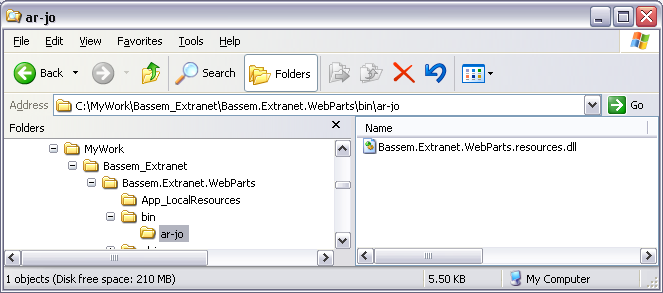
Figure 3 - Satellite assembly created in ar-jo folder
Add the code to access the compiled resource files to the code behind of the user control.
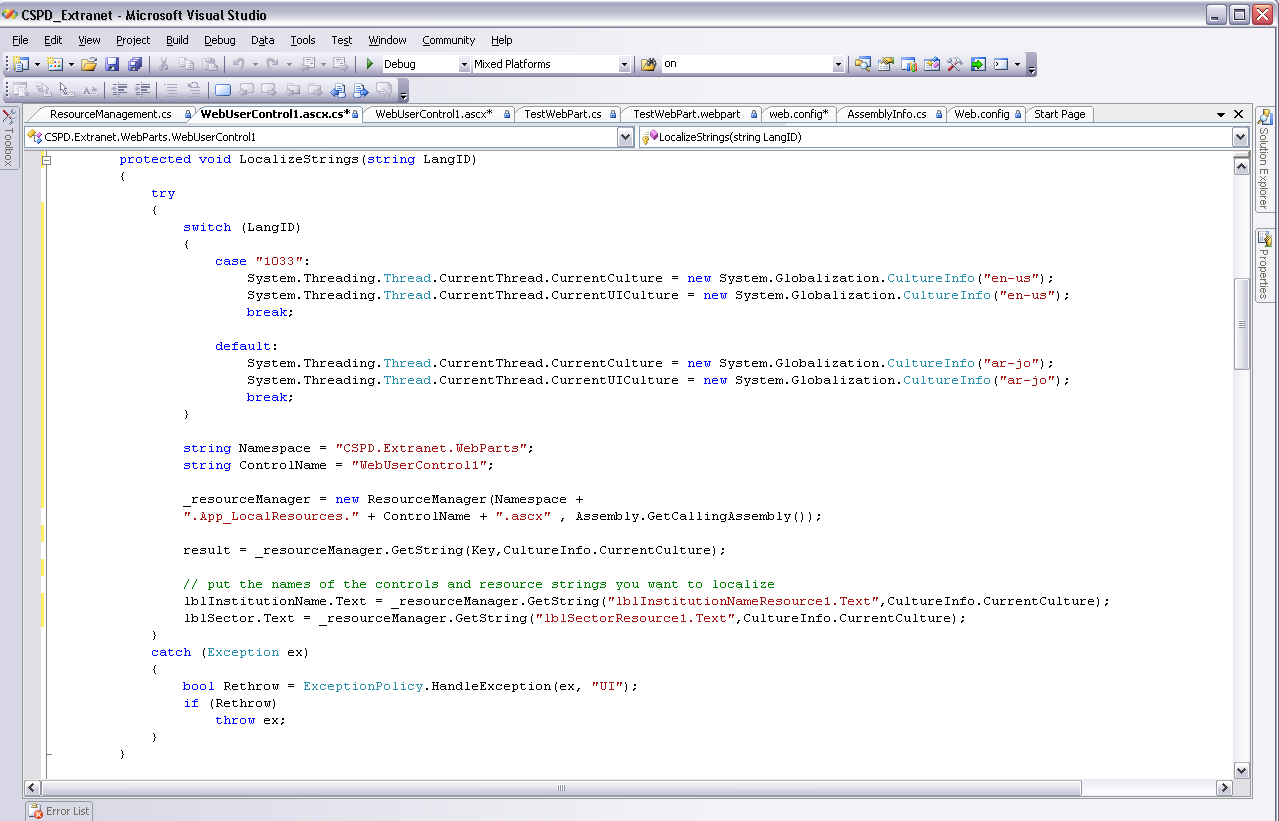
Figure 4 - Accessing localized strings from compiled resource files within the code
- Copy the new assemblies (main and satellite) to the _app_bin folder or the GAC depending on how you are deploying your solution.
Office SharePoint Server 2007 Training
The Microsoft Office SharePoint Server 2007 Training, built on the Microsoft SharePoint Learning Kit, is designed for server administrators to install on an Office SharePoint Server site to help end-users learn about Office SharePoint Server.
Performance and Capacity planning
The Performance and Capacity planning data for Sharepoint 2007 RTM is now available. A nice table relating the requests per second to the number of WFE servers you need can be found at https://technet2.microsoft.com/Office/en-us/library/0a7b2b45-f633-46d2-a4fd-78691d4b8f631033.mspx#Starting
To calculate your requests per second RPS, you can use this folrmula
**
| Determining Peak Throughput |
| Number of users | = | |
| Percentage of active users per day | = | |
| Number of common operations per active user per day | = | |
| Number of complex operations per active user per day | = | |
| Total number of operations per active user per day (common + complex) | = | |
| Number of business hours per day | = | |
| Peak factor (usually ranges between 1-5) | = | |
**
Using the formula below, calculate the peak throughput (operations per second) required.
1. # of users x & active users per day x # total operations per active user per day x peak factor
= ______
2. Divide the result by 360,000 x # business hours per day = ______ requests per second*
NOTE: The constant 360,000 is derived from the following equation:
100 (percent conversion) x 60 (minutes per hour) x 60 (seconds per minute)
Server Application Unavailable Error with ForeFront Management Console
"Server Application Unavailable" Error when installing ForeFront Management Console to a non default installation folder, i.e. not "c:\program files\...", make sure to give "Network Service" account Modify permission on the new folder you are installing to.
SharePoint 2010 Advanced Training (IT Pro & Dev) released
From the team formerly known as SharePoint Ignite – there's a ton of new public training material on SharePoint 2010 that was released. Although you might consider this to be "SharePoint Ignite RTM", for those of you who've attended or otherwise consumed the SharePoint Ignite training, this has been extensively revised since the Beta 2 version. Great stuff.
· Dev: https://msdn.microsoft.com/en-us/sharepoint/ff420377.aspx
· ITPro: https://technet.microsoft.com/en-us/sharepoint/ff420396.aspx
SharePoint 2010 beta error: Retrieving the COM class factory for component with CLSID {BDEADF26-C265-11D0-BCED-00A0C90AB50F} failed due to the following error: 800703fa
Workarounds for the intermittent error with SharePoint 2010 beta error: Retrieving the COMclass factory for component with CLSID {BDEADF26-C265-11D0-BCED-00A0C90AB50F}failed due to the following error: 800703fa
- Doing an IISReset solves it but it could appear again
- Go to IIS Manager, select the Application Pool for your web application and click Advanced settings, change the value for "Load User Profile" to "true"
SharePoint 2010 Developer Workshop Videos now available on channel 9
Great tutorials on 2010 https://channel9.msdn.com/learn/courses/SharePoint2010Developer/
SharePoint Capacity Planning Tool available for download on TechNet
The SharePoint Capacity Planning Tool consists of System Center Capacity Planner 2007 (SCCP) models for: Microsoft Office SharePoint Server 2007 (MOSS), Windows SharePoint Services 3.0 (WSS). The tool can be used for planning and feasibility studies of a deployment project to give you a rough estimate of hardware requirements. The tool can generate estimated performance metrics based on a simulation and provide useful Visio schematics of the proposed deployment to be included in documents and proposals. You can obtain the SharePoint Capacity Planning Tool on Microsoft Download. For a short introduction to the tool and its usage, please go to this TechNet overview page: https://go.microsoft.com/fwlink/?LinkID=93030 Note: This Solution Accelerator needs SCCP 2007 to be installed first. SharePoint Capacity Planning Tool on Microsoft Download Center: https://go.microsoft.com/fwlink/?LinkID=93029 System Center Capacity Planner: https://www.microsoft.com/systemcenter/sccp/default.mspx
SharePoint for Hosters Solution Kit
The Hoster's Solution Kit is a way for hosters to create offerings around the application templates.
This Solution Kit demonstrates the following:
- How hosters can build solutions based on the application templates.
- How a hoster's end customer can create sites based on these template offerings.
- How a hoster's end customers can integrate these solutions into their existing web sites.
![Homepage for hoster's end customer Homepage for hoster's end customer]()
The documentation, installer and source code for the hoster's solution kit are available here.
HSK.PNG
The MOSS SDK 1.2 release is now LIVE on the Microsoft Download Center
The MOSS SDK release is now LIVE on the Microsoft Download Center at https://www.microsoft.com/downloads/details.aspx?FamilyId=6D94E307-67D9-41AC-B2D6-0074D6286FA9&displaylang=en
· MOSS 2007 SDK 1.2. Includes Conceptual and Class Library Reference documentation, Web Services documentation, and Developer Tools and Samples for MOSS and WSS. See below for a detailed breakdown what's new in this release.
https://www.microsoft.com/downloads/details.aspx?FamilyId=6D94E307-67D9-41AC-B2D6-0074D6286FA9&displaylang=en
· WSS 3.0 SDK 1.2. Includes Conceptual and Class Library Reference documentation, Web Services documentation, and Developer Tools and Samples for WSS technology only. See below for a detailed breakdown what's new in this release.
https://www.microsoft.com/downloads/details.aspx?familyid=05E0DD12-8394-402B-8936-A07FE8AFAFFD&displaylang=en
What's New in this Release
Windows SharePoint Services SDK Documentation Enhancements
A full breakdown of new and improved sections for the platform documentation can be found in the WSS SDK Welcome topic; here is the link to the online version: https://msdn2.microsoft.com/en-us/library/ms441339.aspx.
This release features a new Start Menu shortcut that gives you quick access to documentation (compiled HTML Help, or CHM for short) files and the Welcome Page (ReadMe.htm), which is a landing page with links out to all the tools and samples.
Installation Improvements
You now have a choice of installation location when you're installing the SDK. You can browse to your preferred folder during setup. The default installation path for MOSS is C:\Program Files\2007 Office System Developer Resources\. The default installation path for WSS is C:\Program Files\Windows SharePoint Services 3.0 SDK\.
New Tools Included with the MOSS SDK New tools and samples are in bold.
· Business Data Catalog Samples and Utilities
o Microsoft Business Data Catalog Definition Editor
o Sample Pluggable SSO Provider
o WSHelloWorld Web Service
o WSOrders Web Service
o Excel Services User Defined Function Sample
o WSOrders Custom Proxy Sample
o Amazon Web Service Sample
o AdventureWorks Metadata Samples
o SAP Sample
· Document Management and Content Processing Samples
o Comment Scrub Document Converter
o Term Replacement Document Inspector
· Search Samples
o Sample Protocol Handler
o Custom Content Source
· Records Management and Policy Samples
o De-Duplication Router
o Document Integrity Verifier
o Records Center Web Service Console Application
o Search, Collect, and Hold Tool
o Sample Custom Barcode Generator
o IRM Document Protector
· Workflow Samples
o Custom Workflow Report Query Generator
o Custom Workflow Report XLSX Injector
o Visual Studio Workflow Templates
o Enterprise Content Management Workflow Activities
o List Item Activities
o Hello World Sequential Workflow
o State Based Approval Workflow
o Modification Workflow
o Replication and Contact Selector Workflow
o Intersystem Purchase Order
o Confidential Approval Workflow
o Group Approval Workflow
o Approval Workflow Sample
o Multi-Stage Workflow
o Server-side Collect Signatures Workflow
Full details can be found in the Welcome Guide of the SDK, accessible through the Start Menu.
SDK Documentation Update Details
Close to 90% completion of all Type descriptions in the SDK Class Library Reference. Nearly all of the remaining blanks in the API reference are either Internal Namespaces and Classes or low priority APIs, and we are working to get those tagged appropriately for a future release.
Updates to the MOSS SDK conceptual topics include:
· How to: Customize RSS for the Content Query Web Part (new)
· How to: Create a Minimal Master Page (revised)
· Provisioning Portal Sites (revised)
· Portal Site Template File (revised)
· Portal (Portal Site Template) (revised)
· Webs (Portal Site Template) (revised)
· Web (Portal Site Template) (revised)
· How to Create a Web Service Connection by using the Business Data Catalog Definition Editor (new)
· How to Create a Database Connection by using the Business Data Catalog Definition Editor (new)
Updates to the MOSS SDK Class Library and Web Service Reference include:
· Microsoft.Office.Workflow.ISoapServerWorkflow
· Microsoft.Office.Workflow.IWorkflow
· Microsoft.Office.Workflow.Workflow
· Microsoft.Office.RecordsManagement.PolicyFeatures.IBarCodeGenerator
· Microsoft.Office.RecordsManagement.InformationPolicy.IPolicyFeatures
· Workflow Web service
Viewing the SDK Documentation Online
You can browse the SDK online through the following links:
· Office SharePoint Server 2007 SDK
· Windows SharePoint Services 3.0 SDK
The SPListItem.CopyTo() method doesn't seem to work on a custom list
The SPListItem.CopyTo() method doesn't seem to work on a custom list or custom properties. When called, CopyTo() returns the error "Source item cannot be found. Verify that the item exists and that you have permission to read it."
Solution: Dorrit Riemenschneider posted this solution in German, Dorrit provides source code you can cut and paste, look for the section in italics near the end of his post: https://www.communardo.de/techblog/2008/01/08/sharepoint-listenelement-splistitem-in-eine-andere-liste-kopieren/
SPListItem offers a CopyTo(destinationUrl) method that doesn't work with a custom list, insteadyou get the exception: "Source item cannot be found. Verify that the item exists and that you have permission to read it."
Dorrit wrote a method that takes the SPListItem and destination list as parameters, and returns a reference to the new list item.
First the method adds an item at the target location. Then it steps through and copies each field. Note that we can't copy read-only fields, and attachments require special treatment. Once complete, the target is written with Update() and a reference to the destination element is returned.
Which SharePoint technology do I need?
If you get asked this question a lot, here is a nice comparison between the features of WSS 3.0, Forms Server and the different MOSS SKUs https://office.microsoft.com/en-us/sharepointtechnology/FX101758691033.aspx
A new job for me, better products for you
And hopefully some more time to blog :) This week we re-organized our team so that we could better serve the needs of our internal and external partners and customers. I won't bore you with the details but it has a pretty major impact on what I do and the kinds of information I want; so I figured this was a great opportunity to share.
My new job is focused on Developer Division (which includes designers) Platform Strategy. My new team is 100% focused on making sure we build the best possible products for the market place. We get to understand the trends, the big picture, the little picture, customer needs, partner needs, and partner deeply with the engineering teams run by Scott Guthrie (NDP) and Eric Zocher (Designer) to help ensure that the products we build work great together and address the key needs of the market today, tomorrow, and way into the future.
Sounds like a huge daunting challenge, but gurantee it is going to be a lot of fun. To date, I've spent some of my time on this, but we've decided it is so critical that me and my team get to spend 100% of our time focused here. The results, well you'll be able to tell me as we lead up to MIX, PDC, and the next rev's of our products.
My team looks after the following technologies -- so take a look and lay it on, good, bad, ugly. What you want, what you don't want, what you don't even think you want, anything that you think will help us.
Tools
Expression Studio (Blend, Media, Web, Design) + futures
Visual Web Developer (the Web tooling inside Visual Studio)
"Cider" (the WPF tooling for VS) + futures
Platforms
ASP.NET
WPF
"WPF/E"
AJAX
Internet Explorer
Commerce Server
Plus the broader marketplace that encompasses these technologies (Web 2.0, UX, etc.)
I'll still be posting as much useful info as I can around the outbound work that we do, but my energy is going to be focused on building amazing products. Spread the word, we want your feedback.
Oh and joining me on the team are:
Brad Becker looking after Rich Client Platform and Tools
Sanjoy Sarkar looking after Web Platform
Pete LePage looking after IE, Web Tooling, Standards
Max Akbar looking after Commerce Server
and we are hiring a few positions
1) Expression Media and Media Workflow strategy
2) Rich Client Platform - Developer strategy
3) Rich Client Platform - Designer strategy
I'll associate JD's once we write them ;)
AJAX Security Webcasts
Joe Stagner was able to secure two of best counter-hacker he knows (Caleb Sima and Billy Hoffman from SPI Dynamics) to present some Webcasts for our Live from Redmond series.
Check out this post to get the details -- key details below too!
AJAX SECURITY
The series starts NEXT THURSDAY
Here are the links to register for all five in the series.
Live From Redmond: AJAX Security Basics- The Building Blocks to Protecting Your Applications Built with ASP.NET AJAX
Live From Redmond: How Hackers Reverse Engineer and Exploit an ASP.NET AJAX Application
Live From Redmond: The Brave New World of AJAX Hacking (and prevention using ASP.NET)
Live From Redmond: The Next Generation of AJAX Attacks – A New Generation of Attack Theories
Live From Redmond: Best Practices: A Look at Developer ASP.NET AJAX Security Mistakes
…. and here is some background info on Joe's co-presenters from Spi Dynamics
Caleb Sima is the co-founder and CTO of SPI Dynamics, (www.spidynamics.com) the leading provider of Web application security testing software and services. Caleb is responsible for directing the lifecycle of the company's Web application security solutions and is the director of SPI Labs R&D team within SPI Dynamics. Caleb has been engaged in the Internet security arena since 1996, and has become widely recognized as an expert in Web security, penetration testing and for identifying emerging security threats. His pioneering efforts and expertise in Web security have helped define the direction the Web application security industry has taken. Prior to co-founding SPI Dynamics in early 2000, Caleb worked for Internet Security Systems' elite X-Force R&D team and as a security engineer for S1 Corporation. Caleb is a frequent speaker and expert resource for the press on Internet attacks and has been featured in the Associated Press. He is also a contributing author to various magazines and online columns, and is a co-author of the book titled, Hacking Exposed Web Applications: Web Security Secrets & Solutions, Second Edition. Caleb is a member of ISSA and is one of the founding visionaries of the Application Vulnerability Description Language (AVDL) standard within OASIS, as well as a founding member of the Web Application Security Consortium (WASC).
Billy Hoffman is a lead security researcher for SPI Dynamics (www.spidynamics.com), the leading provider of Web application security testing software and services. At SPI Dynamics, Billy focuses on automated discovery of Web application vulnerabilities and crawling technologies. He has been a guest speaker at AJAXWorld, Black Hat, Black Hat Federal, Toorcon, Shmoocon, O'Reilly's Emerging Technology Conference, The 5th Hope, and several other conferences. His work has been featured in Wired, Make magazine, Slashdot, G4TechTV, and in various other journals and Web sites. Topics have included reverse engineering law and techniques, ATMs, XM Radio and magstripe projects. In addition, Billy is a reviewer of white papers for the Web Application Security Consortium (WASC), and is a creator of Stripe Snoop, a suite of research tools that captures, modifies, validates, generates, analyzes, and shares data from magstripes. He also spends his time contributing to OSS projects and writes articles under the handle Acidus, and is currently co-authoring a book on AJAX security for publisher Addison-Wesley.
Are you a Silverlight rockstar? Get a killer job.
A great agency in Seattle, ramp group is looking for a rockstar Silverilght developer -- see JD below. Good luck!
Silverlight 2 Developer
Ramp Group
Bellevue, WA
www.rampgroup.com
Key skills: .Net Framework, C#, Silverlight 2.0, XML
Are you interested in working on a project which will revolutionize the advertising industry, creating market efficiencies in terms of matching publisher page inventory to advertiser demand across multiple ad networks, standardizing advertising attributes, and lowering the barriers of entry to new classes of advertising businesses? If you are a developer with a creative spirit and often have ideas for enhancing the customer experience, this is a great opportunity for you.
Ramp Group is looking for .Net / Silverlight 2.0 developers to join our team of talented and motivated individuals in architecting cutting edge solutions for our clients' dynamic and growing businesses. This is a unique opportunity to develop systems that have the intersection of machine learning, advanced economics / auction theory, and large scale systems engineering.
In this role you would be part of a Ramp development team helping our clients to build rich, multimedia-based applications across different OS platforms and browsers. We value and respect our associates and customers always striving to enable them to achieve the measurable results that support their success. Our employees thrive at working in a fast paced environment and enjoy interacting with clients and exceeding expectations.
Experience:
· Experience building high quality web applications.
· Experience working within a collaborative team environment.
· Experience building Silverlight 2.0 clients
· Experience working with WPF a big plus
· Experience with web services ASMX/WCF a big plus
Required Skills:
· Solid C# and .NET skills
· Silverlight 2.0 skills
· Solid web development
· XML and XPath
· Advanced problem solving, coding, and debugging skills.
· SQL
· WPF skills a big plus
· WCF skills a big plus
· LINQ skills a big plus
Ramp Group is a small consulting company with just under 100 employees located in Bellevue, WA. We specialize in project based full development life cycle services ranging from user requirements analysis, user interface design and product usability evaluation to technical design, development, test, and deployment. Our employees are highly skilled in developing solutions from large-scale enterprise-class database and Web-based applications to client-side consumer software.
To learn more about this position please contact us at: careers@rampgroup.com
Please include "Silverlight Developer" in the subject line to help facilitate your application and questions.
Please visit our website at:
www.rampgroup.com
ASP.NET AJAX 1.0 is here!!!
It has been a bumpy and exciting ride the last few weeks with the Web Platform and Tools group as we've been putting the finishing touches on ASP.NET AJAX. But now, the ribbon is on the box!!! After an amazing amount of customer input (you really did shape this product, thank you), I am thrilled to be able to announce that today we released the final, fully supported, 1.0 version of ASP.NET AJAX. You can download it here.
This release of ASP.NET AJAX 1.0 includes all features in previous versions plus:
- Significant bug fixing, performance and robustness work
- Performance and scalability improvements for shared hosting scenarios.
- Globalization fixes to ScriptManager and ScriptResource handler to support date & number parsing and UI culture fallback.
- Updated ScriptResource handler to support automatic enabling/disabling script compression and caching.
- Support for FireFox, Safari, IE, and Opera
- Fully supported by Microsoft, 24x7 through PSS
- Enhanced training capabilities made available on https://ajax.asp.net/ by Virtual Labs and Microsoft Learning Online Clinics, as well as 3rd-party reference materials and online tutorials.
- ASP.NET 2.0 AJAX Extensions will be available under a license very similar to the Microsoft Reference License (Ms-RL) in the weeks following the release. This will enable developers to view the ASP.NET 2.0 AJAX Extensions code aiding in application debugging, maintenance and interoperability.
Check out the full announcement on the https://ajax.asp.net/ homepage.
In case you haven't seen, Scott Guthrie also blogged a bunch of details to help you get started. As always, keep the feedback coming.
ASP.NET AJAX and SharePoint 2007
Lot's of questions about this topic and we just posted some content to help
See ScottGu's blog post
See post from the Sharepoint team
they have all the details.
ASP.NET AJAX RC 1 is here! Download now
We are making great progress with ASP.NET AJAX and are definitely winding down to the home stretch. I'm happy to announce immediate availability of ASP.NET AJAX RC 1.
Here is the blurb from the www.asp.net homepage:
ASP.NET AJAX 1.0 Release Candidate is now available for download. ASP.NET AJAX is a free framework for creating client-centric, interactive Web applications that work with major browsers and operating systems. New features include additional globalization support, dynamic invocation of web service proxies, and substitution logic, compression and caching support for the Script Resource handler. The RC release is the final preview of the fully supported version of ASP.NET AJAX, scheduled for release in January.
The Microsoft AJAX Library is also available in an easy-to-install, standalone package for development on non-Windows systems. For more information, visit the ASP.NET AJAX site.
To help you get started with ASP.NET AJAX, virtually all of the "How Do I" with ASP.NET AJAX videos have been updated for the Release Candidate.
Popular posts from this blog
[Excel] 문서에 오류가 있는지 확인하는 방법 Excel 문서를 편집하는 도중에 "셀 서식이 너무 많습니다." 메시지가 나오면서 서식을 더 이상 추가할 수 없거나, 문서의 크기가 예상보다 너무 클 때 , 특정 이름이 이미 있다는 메시지가 나오면서 '이름 충돌' 메시지가 계속 나올 때 가 있을 것입니다. 문서에 오류가 있는지 확인하는 방법에 대해서 설명합니다. ※ 문서를 수정하기 전에 수정 과정에서 데이터가 손실될 가능성이 있으므로 백업 본을 하나 만들어 놓습니다. 현상 및 원인 "셀 서식이 너무 많습니다." Excel의 Workbook은 97-2003 버전의 경우 약 4,000개 2007 버전의 경우 약 64,000개 의 서로 다른 셀 서식 조합을 가질 수 있습니다. 셀 서식 조합이라는 것은 글꼴 서식(예- 글꼴 종류, 크기, 기울임, 굵은 글꼴, 밑줄 등)이나 괘선(괘선의 위치, 색상 등), 무늬나 음영, 표시 형식, 맞춤, 셀 보호 등 을 포함합니다. Excel 2007에서는 1,024개의 전역 글꼴 종류를 사용할 수 있고 통합 문서당 512개까지 사용할 수 있습니다. 따라서 셀 서식 조합의 개수 제한을 초과한 경우에는 "셀 서식이 너무 많습니다." 메시지가 발생하는 것입니다. 그러나 대부분의 경우, 사용자가 직접 넣은 서식으로 개수 제한을 초과하는 경우는 드뭅니다. 셀 서식이 개수 제한을 넘도록 자동으로 서식을 추가해 주는 Laroux나 Pldt 같은 매크로 바이러스 에 감염이 되었거나, 매크로 바이러스에 감염이 되었던 문서의 시트를 [시트 이동/복사]하여 가져온 경우 시트의 서식, 스타일이 옮겨와 문제가 될 수 있습니다. "셀 서식이 너무 많습니다." 메시지가 발생하지 않도록 하기 위한 예방법 글꼴(종류, 크기, 색, 굵기, 기울임, 밑줄), 셀 채우기 색, 행 높이, 열 너비, 테두리(선 종류, ...
Architecture Testing Guide Released
视频教程和截图:Windows8.1 Update 1 [原文发表地址] : Video Tutorial and Screenshots: Windows 8.1 Update 1 [原文发表时间] : 4/3/2014 我有一个私人的MSDN账户,所以我第一时间下载安装了Windows8.1 Update,在未来的几周内他将会慢慢的被公诸于世。 这会是最终的版本吗?它只是一项显著的改进而已。我在用X1碳触摸屏的笔记本电脑,虽然他有一个触摸屏,但我经常用的却是鼠标和键盘。在Store应用程序(全屏)和桌面程序之间来回切换让我感到很惬意,但总是会有一点瑕疵。你正在跨越两个世界。我想要生活在统一的世界,而这个Windows的更新以统一的度量方式将他们二者合并到一起,这就意味着当我使用我的电脑的时候会非常流畅。 我刚刚公开了一个全新的5分钟长YouTube视频,它可以带你参观一下一些新功能。 https://www.youtube.com/watch?feature=player_embedded&v=BcW8wu0Qnew#t=0 在你升级完成之后,你会立刻注意到Windows Store-一个全屏的应用程序,请注意它是固定在你的桌面的任务栏上。现在你也可以把任何的应用程序固定到你的任务栏上。 甚至更好,你可以右键关闭它们,就像以前一样: 像Xbox Music这种使用媒体控件的Windows Store应用程序也能获得类似于任务栏按钮内嵌媒体控件的任务栏功能增强。在这里,当我在桌面的时候,我可以控制Windows Store里面的音乐。当你按音量键的时候,通用音乐的控件也会弹出来。 现在开始界面上会有一个电源按钮和搜索键 如果你用鼠标右键单击一个固定的磁片形图标(或按Shift+F10),你将会看到熟悉的菜单,通过菜单你可以改变大小,固定到任务栏等等。 还添加了一些不错的功能和微妙变化,这对经常出差的我来说非常棒。我现在可以管理我已知的Wi-Fi网络了,这在Win7里面是被去掉了或是隐藏了,以至于我曾经写了一个实用的 管理无线网络程序 。好了,现在它又可用了。 你可以将鼠标移至Windows Store应用程序的顶部,一个小标题栏会出现。单击标题栏的左边,然后你就可以...
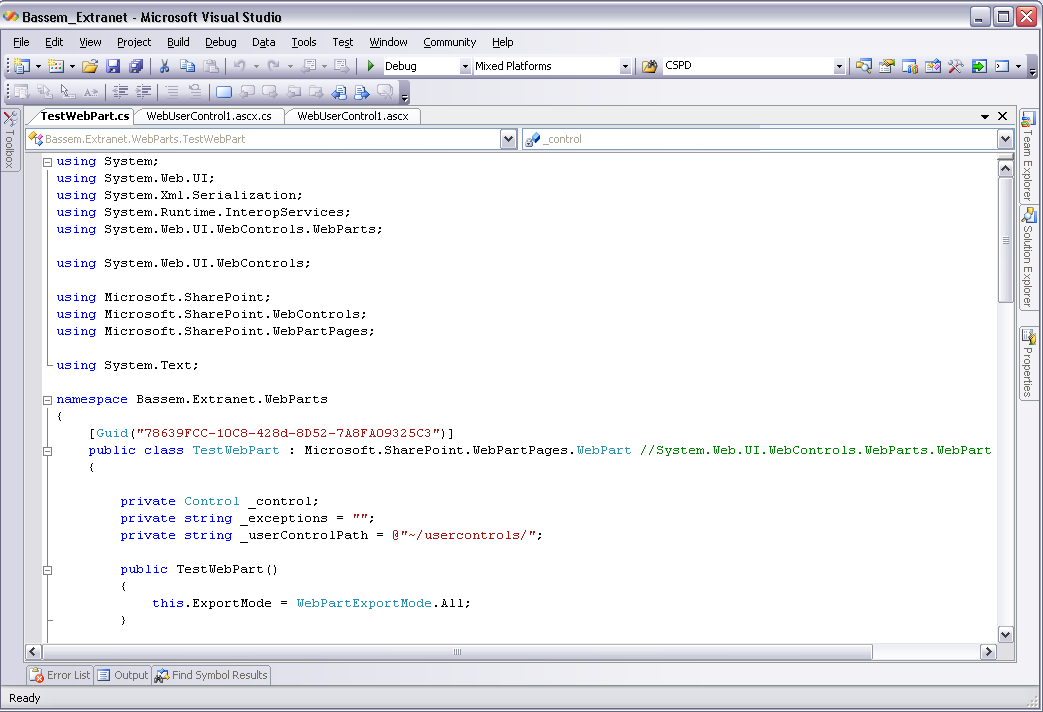
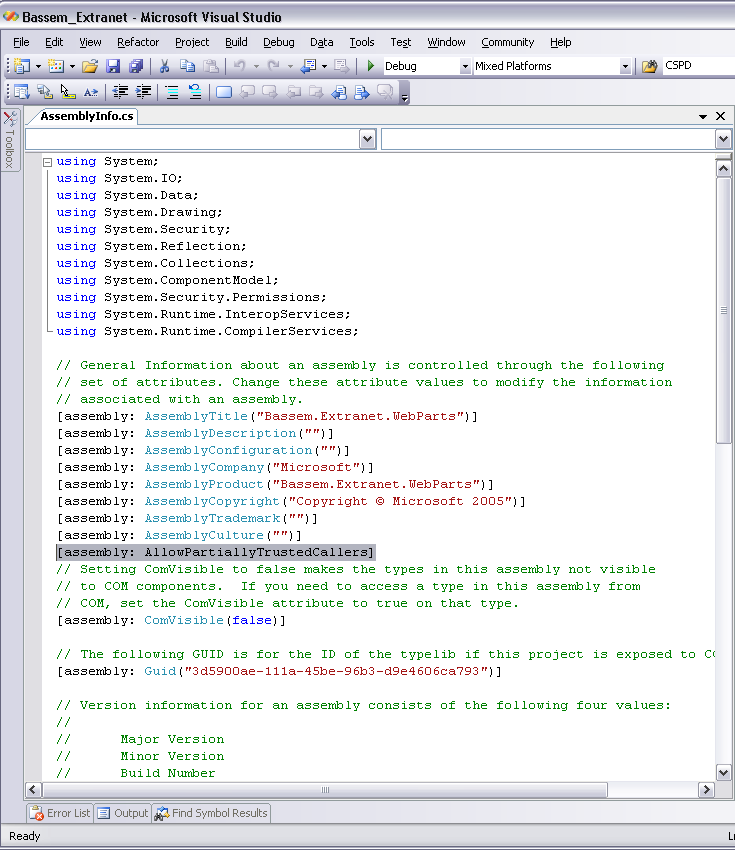
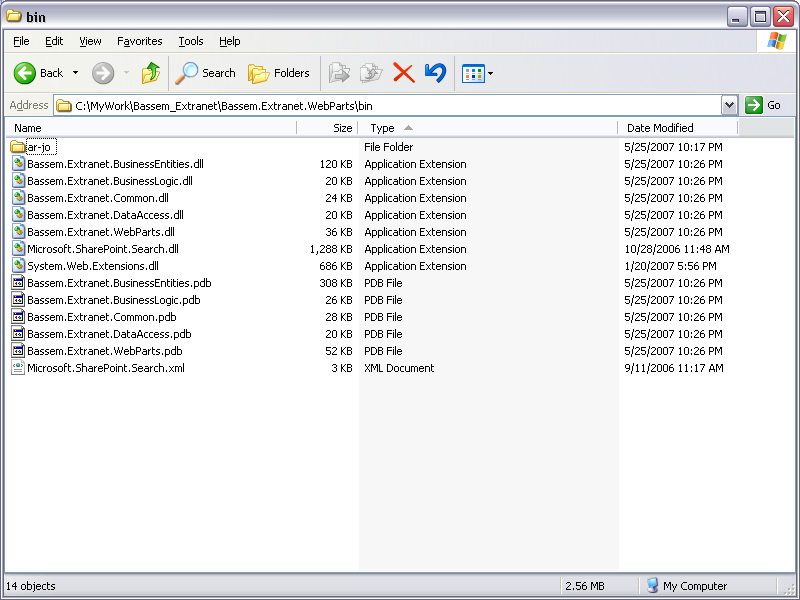
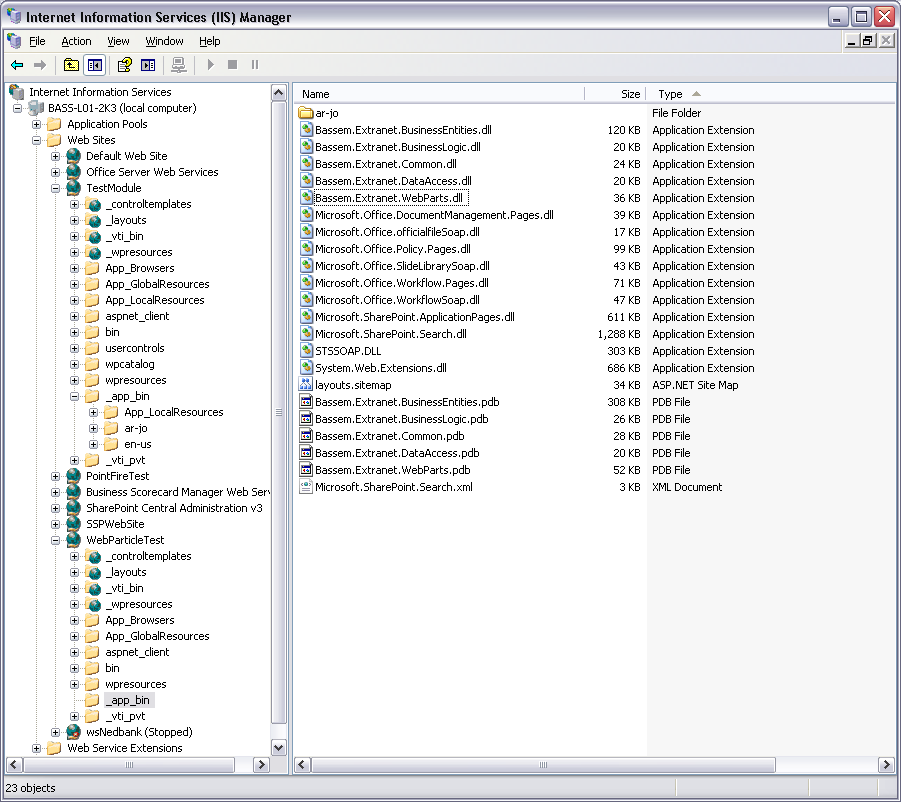
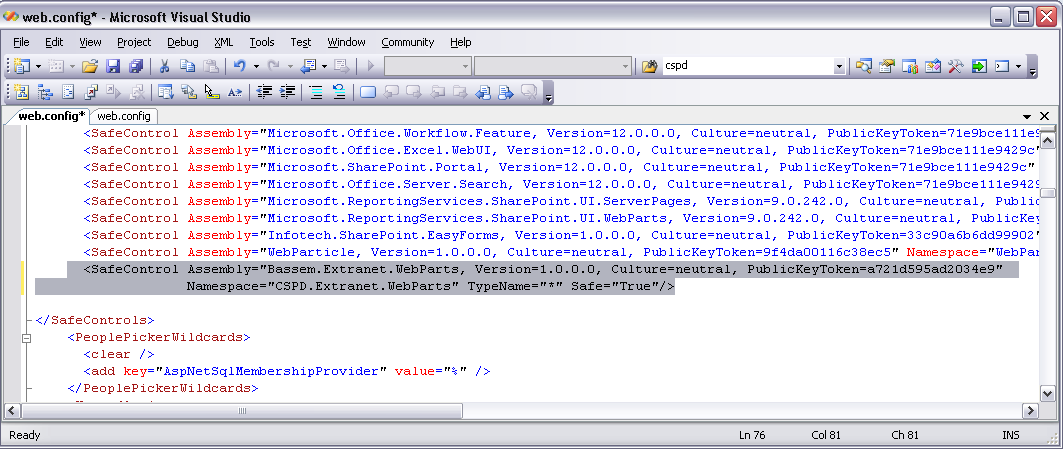
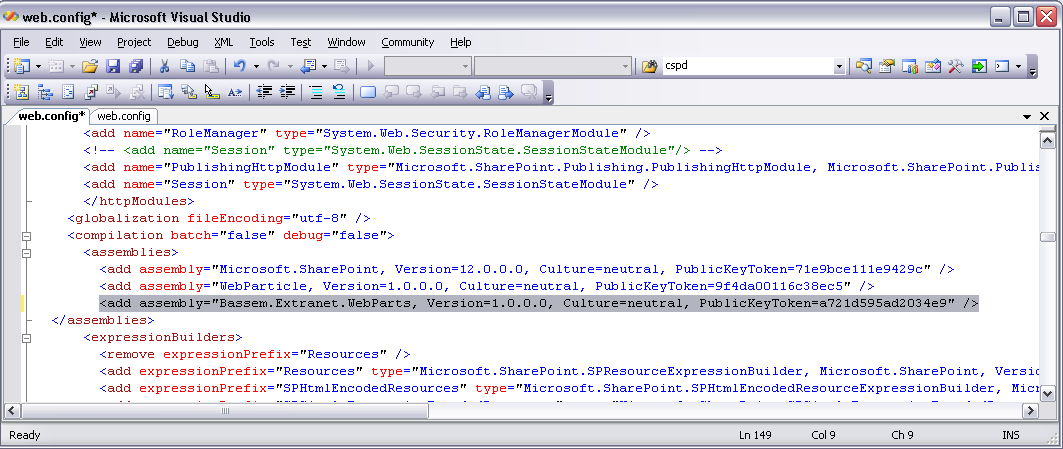
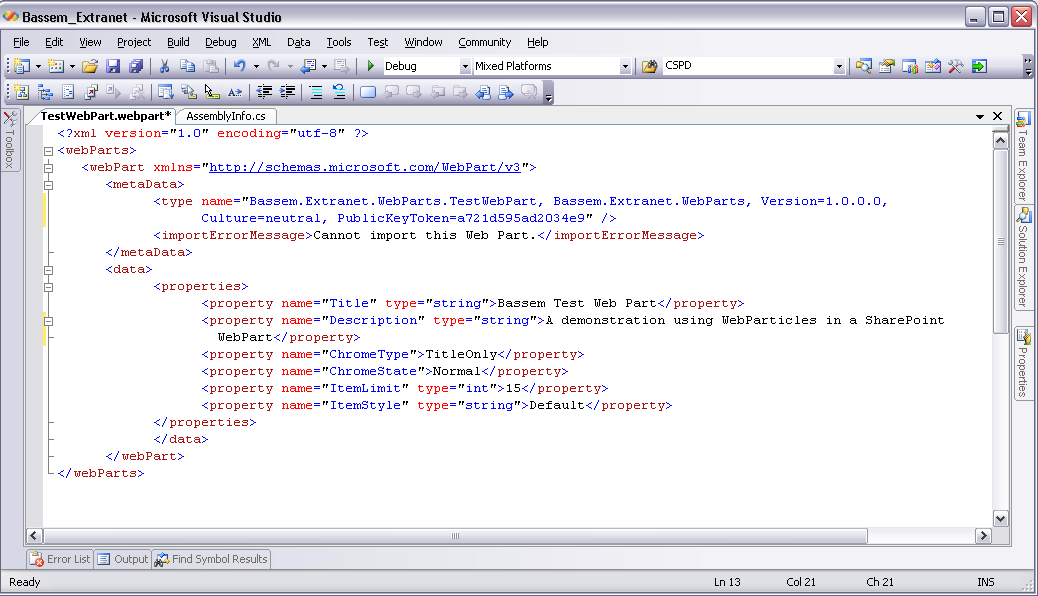
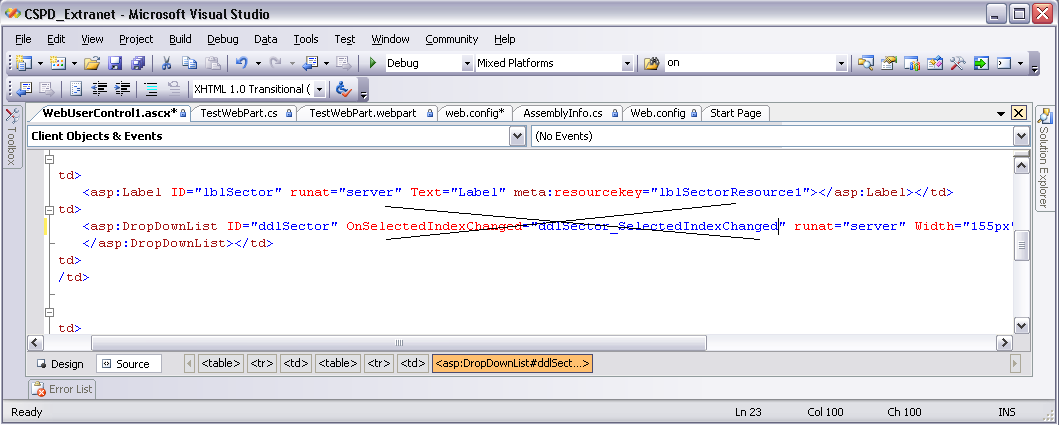
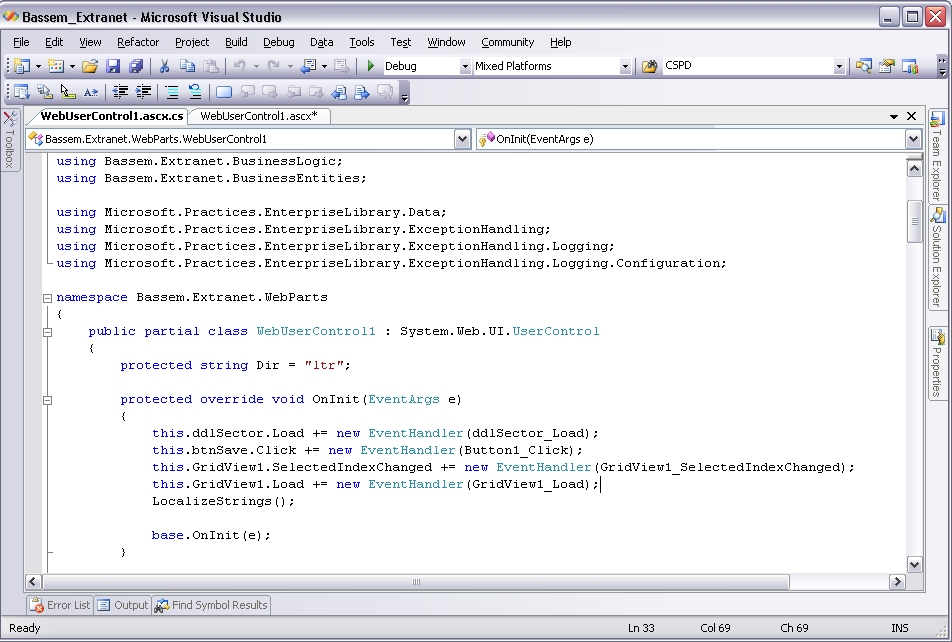
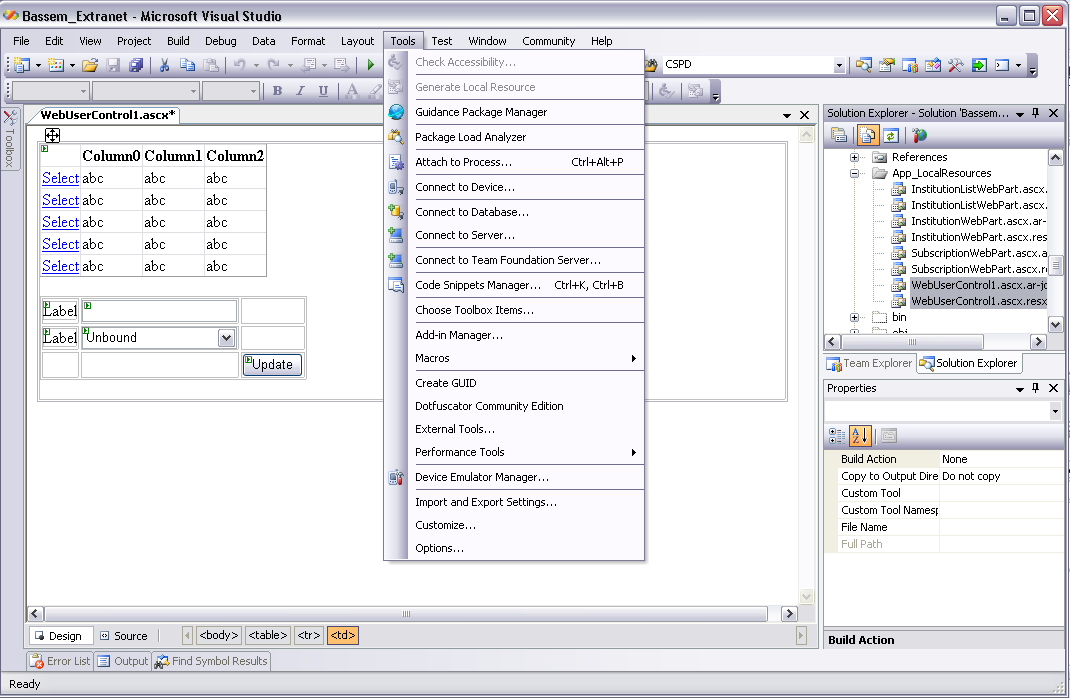
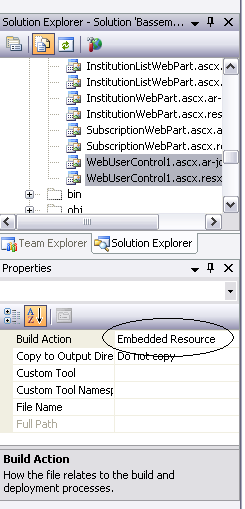
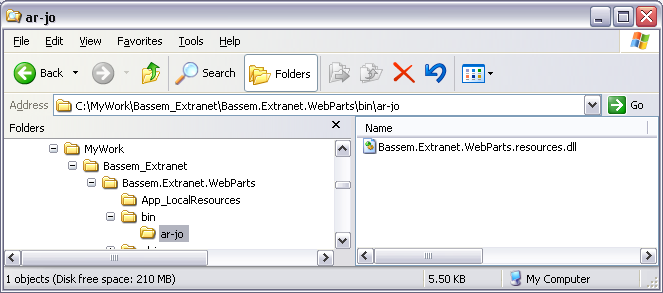
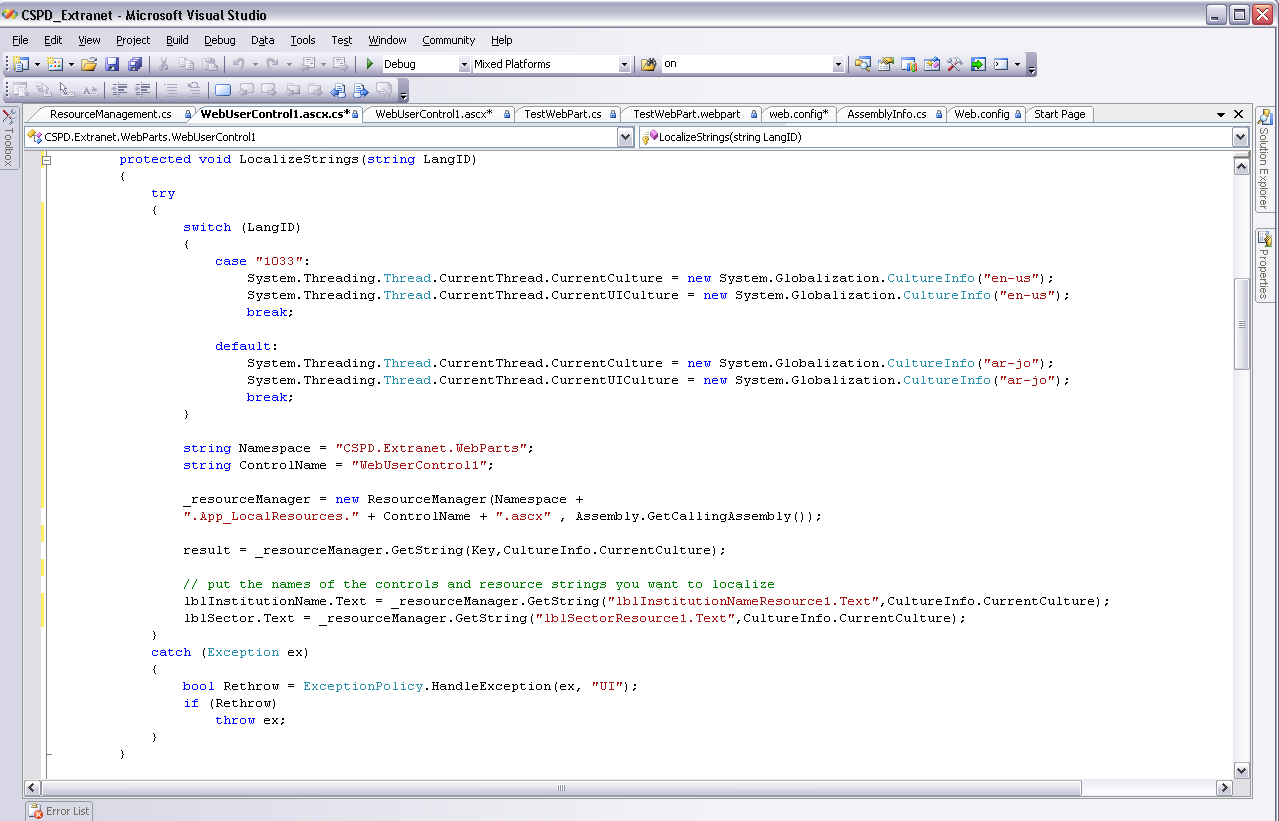
Comments
Post a Comment